Gaining Site Access
To be granted access to edit a Web Services-managed website, you can follow either of these two steps:
- Contact a Site Manager for your website. The Site Manager role is typically granted to 1-2 people and has the ability to add and remove other users. Large sites with many editors that have a dedicated website editor are more likely to have a Site Manager. If you do not know the Site Manager(s) for your website or your website does not have one, follow the next option.
- Email the Web Services team. When in doubt, you’re always welcome to email webservices@georgetown.edu and we can give you permission to edit your website. When emailing our team, it’s helpful to include the following information:
- List of NetID’s for users who need access.
- Name and URL of the site you need access for.
- Copy the existing main point of contact for your website or let us know why you need access. If you don’t know the main point of contact, we’ll reach out to the person we have listed in our records to confirm your access request.