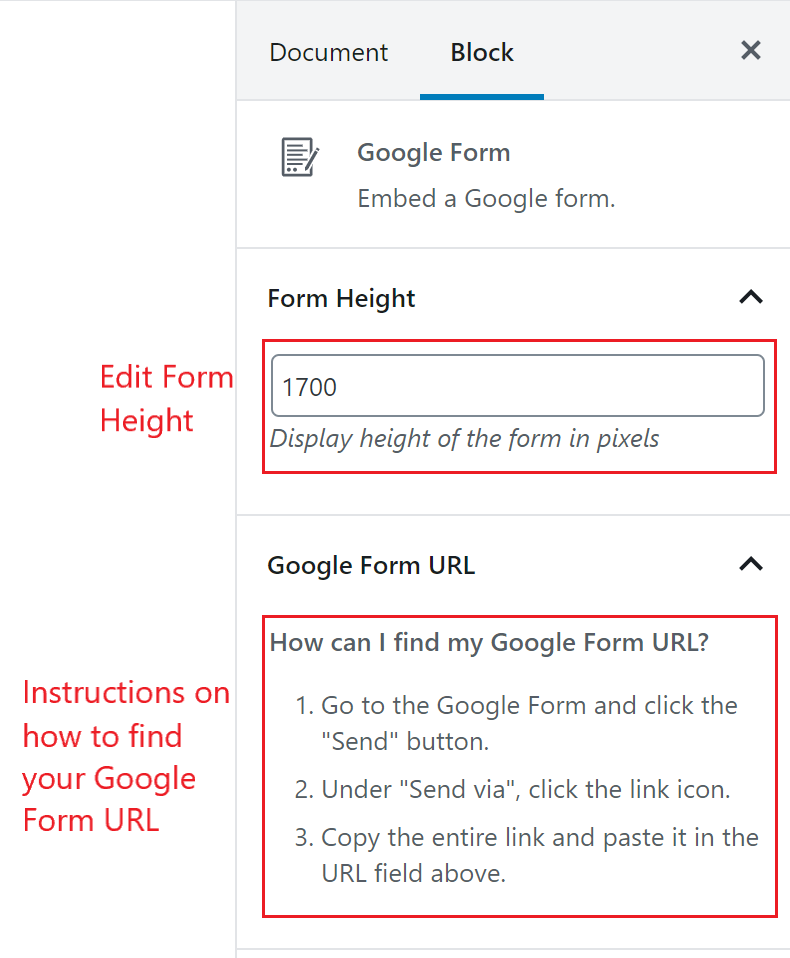Google Form
To add a Google Form block, search for “Google Form” in the Guttenberg block search or locate the Google Form block under “Embeds”. Select the Google Form block.
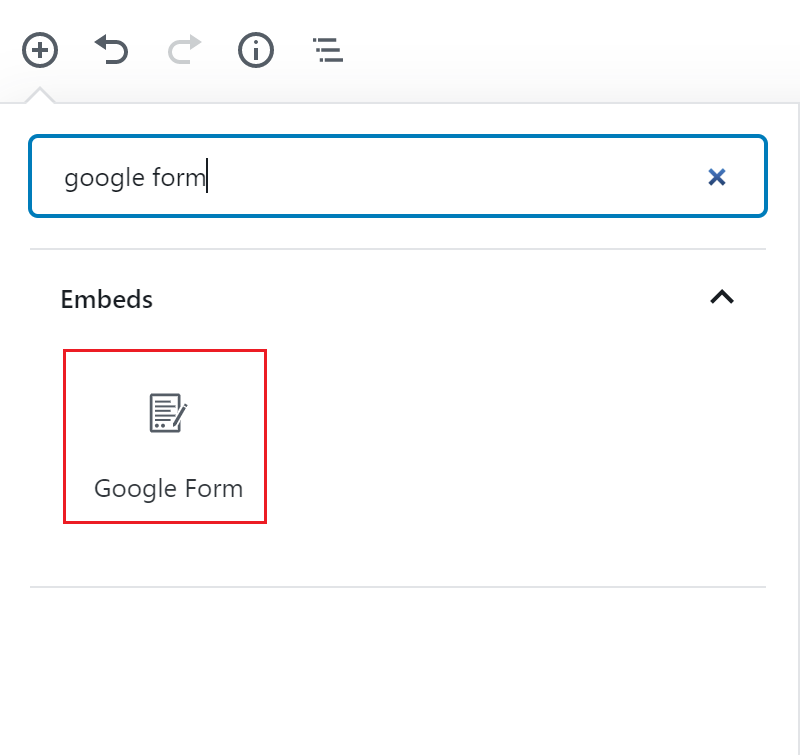
Once the block has been added, a Form title will automatically be generated for you. You can edit the form title by clicking inside of the “Form title” field and typing. Under the “Google Form URL” add the Google Form URL.
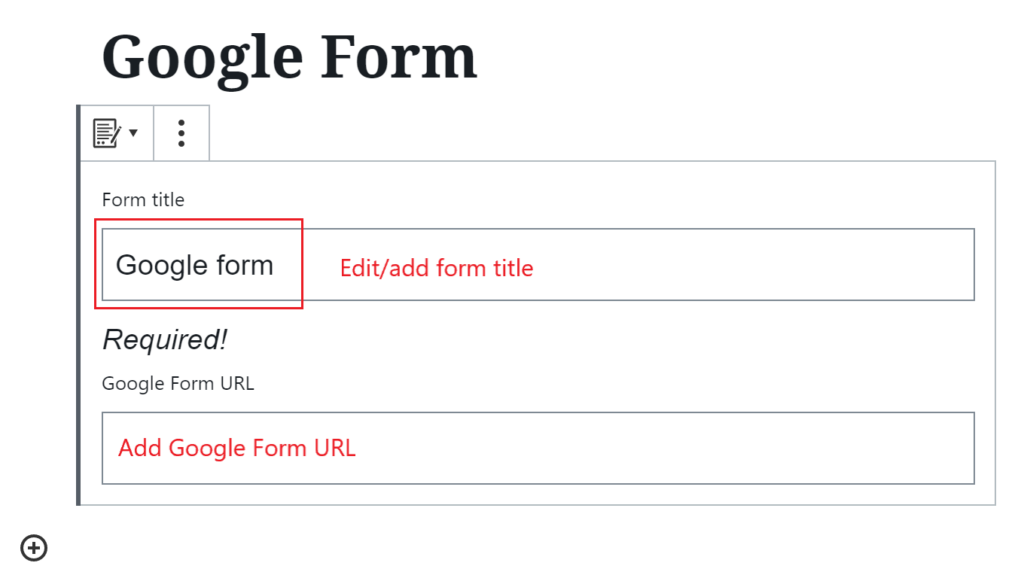
In the block settings to the right of the page, you will find instructions on how to find your Google Form URL. You can also customize the height of the form under the “Form Height” section.