Icons
The GU WordPress theme uses Font Awesome for its icon set. This allows content editors to easily add interest to Cards, Buttons, or other informative content. These are best used with calls to action to provide visual context.
The envelope icon draws attention to the button and allows the user to recognize a link to an email before reading the text.
Icons can be used on any block that has a field for Font Awesome Icons in the block editor. This includes Icon Card Decks and GU Buttons.
To select an icon, search through the Font Awesome Icon List and click on the preferred icon. Copy the icon class. Note, the class includes a second “fa” before the icon name.
Paste the icon class into the correct field in the editor and the Icon should appear in the block to the left of the link text or header of the block.