New Hire Information
As you get started in your new position, read through the information below to be sure you are on the right track. If you have any questions, comments, or concerns as you go through this process, please contact us in the SEO by email: finseo@georgetown.edu / tel: (202) 687-4187.
Checklist for New On-Campus Student Hires
Checklist for New Off-Campus Federal Work Study Student Hires
Completing Your I-9 Employment Eligibility Verification Form
Once your hiring paperwork has been completed in GMS, you will receive an email to complete Step 1 in GMS of the I-9 process in GMS. After Step 1 is completed, you will receive notification on completing step 2 via email. Please be sure and complete your I-9 no later than 3 days after your start date, otherwise you will be terminated from your position.
Student employees on the Main Campus will complete forms with Georgetown’s I-9 office. Times, location, and other information for the I-9 office can be found on the University’s human resource’s I-9 page. Students working for University Services or the Medical Center should speak with their manager regarding completing their I-9.
Make sure you have original documents ready before you go to complete your I-9 – no copies will be accepted! Please see the complete list of acceptable documents on the Department of Homeland Security’s Page.
***Please call 202-687-6869 or email (new window)I-9 analyst,at I-9@georgetown.edu for any questions or concerns regarding the I-9 form.
Employment of Minors
All employees under the age of 18 must obtain a DC work permit before they can begin working. Please review Georgetown University’s Protection of Minors Policy homepage for policies for obtaining a work permit.
The District of Columbia work permit is required for any work performed at the university, regardless of the residence (e.g., Maryland or Virginia) of the minor employee.
Completing Your Taxes
Students complete their taxes on GMS during their on-boarding process. Simply click on the “Pay” icon, then the “Withholding Elections” link and choose either your Federal or State taxes. For more information regarding completing your taxes, as well as Federal and State forms, please visit here.
International Students
International students will also need to obtain a Social Security Number (SSN) as part of the new job process. Once a student receives an offer of employment, he or she should work with the hiring department and the Office of International Student and Scholar Services (ISSS) to prepare all necessary documents for the SSN application.
For more information for International students working on campus, please see the ISSS On-Campus Employment page. Please see International Student & Scholar Services’ Tax Information Page.
Timesheets and Payroll
Students submit their hours weekly, as well as get them approved, in GMS and are paid on a bi-weekly basis. Please speak with your manager or contact the Student Employment Office if you are having trouble submitting your hours.
We recommend speaking with your Manager(s) about any department-specific procedures. Timesheets must be submitted on time in order for you to be paid on time! Please visit here for the bi-weekly Payroll calendar.
Direct Deposit & Payment Information – SEO strongly recommends signing up for Direct Deposit. It is the best way to get your payment on time, without the worry of cashing a physical check. Please view the Direct Deposit Instructions if you are interested in setting up your account in GMS.
Students who have not signed up for direct deposit will have their paychecks mailed to their default address in GMS, or held at the Office of Student Accounts for the student to pick up at their convenience. It is extremely important to check that your address in GMS is the address you would like your check to be sent to, which is a part of your on-boarding tasks in GMS.
Bonus – Be Wise with Your Paycheck
We recommend checking out “¢ommon $ense: Your Money, Your Future” to get the information you need to make informed decisions with your money. They cover budgeting, credit and debt management, loans, investing, taxes, and more! For more about the program, please see the Office of Student Financial Services website.