Classroom Reservations
The General Purpose Classrooms are accessible only to current Georgetown University students, faculty, staff or identified organizations. Approved users and groups may log into the Georgetown University Room/Space Request System using their NetID credentials. Within groups, access is limited to specifically authorized locations/facilities.
New Users
If this is your first time using the system, login using your NetID and password, click on the appropriate request form under “Reservations” and begin your request.
If you do not have credentials for an organization and need them or are an organization external to Georgetown, contact Georgetown Event Management Services: eventmanagement@georgetown.edu
Submit a Request
- Navigate to the Georgetown University Room/Space Request System
- Login using your NetID and password or Organization’s credentials.
- Select “Create A Reservation”
- Determine the applicable Reservation Template and click “book now”.
- Input the request information.
Information about classroom reservations.
If you have issues with access or additional questions about your request please contact
classroomrequests@georgetown.edu