Scheduling
Course
Course Catalog Change Form
Used to create a new course or make changes at the catalog level such as changes to the academic department, college, credits, title, attributes, course attributes and course description
Section
CourseLeaf
Used to prepare the schedule of classes and make changes at the instructional level after the schedule is live i.e. assign faculty, assign a part of term, include notes, change the section title, or the section description. Changes cannot be made in CourseLeaf during the Rooms Phase. Hold all changes until the Review phase at which time you can enter them into CourseLeaf.
CourseLeaf Supplemental Form
Used when submitting a CourseLeaf section change and additional information is required.
Classroom Assignment Change Request
This form is to be used by faculty or department administrators to request room changes for scheduled course sections with classroom assignments that need to be changed.
Syllabus
GU360
Used by faculty to upload their syllabi. Questions about specific functionality can be sent to gu360help@georgetown.edu
Requests for Course and Section changes should follow these guidelines:
Course
Courses are the components that make up a curriculum and appear in Georgetown’s Course Catalog. Course titles are used for the Bulletin, DegreeAudit, transcripts, data-mining, transfer credit, searching, and accreditation. The course description should be a short statement which informs a student about the subject matter, approach, breadth, and applicability of the course. A good description is short, to-the-point, and focused on the content of the course. Courses are approved by the Chair of the Academic Department, maintained by the University Registrar’s Office, and are intended to assist Georgetown in communicating, in a broad context, the array of subject matter that is covered during instruction.
Courses:
- Are attached to a specific subject code and course number (i.e. HIST 101)
- Are published in the Course Catalog
- Remain consistent between terms
- Contain details that apply to all course sections offered within a term (i.e. title, attributes, instruction type, restrictions, prerequisites)
Section
Sections are the specific offering of a course within a term. Often referred to as classes, sections inherit the title and other data elements, such as credits, hours and academic level from their master courses. Details provided in the section description can be different from the course description and section descriptions constitute the prominent information in Georgetown’s Schedule of Classes. As the first contextual detail of a class, section descriptions function as instructor specific detail regarding the content of the offering and can serve to entice student enrollment. Additional information such as mode of instruction or class restrictions can be inherited from the course master or defined at the section level.
Sections:
- Are attached to a specific class (i.e. History 101 section 01 (HIST 101.01))
- Are published in the Schedule of Classes
- Are where faculty are assigned as instructor
- Are where enrollment, grading, and room assignments are made
- Are the primary descriptions used in MyAccess and GU360
- Contain details unique to each section (i.e. section descriptions, section attributes, section-level restrictions, section-level prerequisites)
Syllabus
A syllabus is the student’s guide to a course and what will be expected of them in the course. It includes instructor-specific goals, content, course policies, rules and regulations, required texts, grading rubric, and a schedule of assignments. A syllabus can also serve as a guide for the pedagogical approach and learning outcomes students can expect in the class.
New Faculty
New Faculty Access Permission
New hires need their NetIDs and GUID numbers before they can be added into Banner. Please enter their full name, NetID, and GUID number below. This information needs to reflect the information provided to the university when hired.
Training Materials
Training workshops are offered at various times throughout the year. Training materials are also available online in box. This includes information on how to find the training video recorded by CourseLeaf in December 2015, smaller training videos on a range of subjects, and a power point presentation used in the workshops.
CourseLeaf Current Status
The following table shows the current status of CourseLeaf. If it is open in a given term, schedule changes can be made. If it is not open, schedule changes cannot be made.
| Term | Phase | Open? |
|---|---|---|
| Summer 2019 | Publish | Yes |
| Fall 2019 | Publish | Yes |
| Spring 2020 | Plan & Proof | Yes |
Spring 2020 CourseLeaf Phases
| Phase | Start of Phase | End of Phase |
|---|---|---|
| Plan & Proof | Open | 09/02/2019 |
| Rooms | 09/03/2019 | 09/27/2019 |
| DUS-DGS Review (Final Changes Due: October 11th) | 09/28/2019 | 10/11/2019 |
| Deans Review | 10/14/2019 | 10/18/2019 |
| Publish | 10/21/2019 | 01/20/2020 |
| Archive | 01/20/2020 | N/A |
- Plan – This is the phase in which you can make any changes to your classes. These changes have not yet gone to Banner. Create, edit, and delete sections as necessary. If you are planning on changing enrollment caps to control enrollment please enter your final expected enrollment during this phase. You can let us know in the comment field if you want to change it to limit enrollment.
- Proof – This phase is intended for you to review the schedule you have created. This phase is functionally identical to the Plan phase, so continue to create, edit, and delete sections as necessary. When your schedule is complete click the “validate” button. Fix any errors and repeat. When no errors remain, click “Submit Now.” If you do not validate and submit by the end of this phase, the Registrar’s Office will assume your schedule is complete as it is.
- Rooms – All changes from CLSS will be sent to Banner. Your schedule will be reviewd by the Registrar’s Office. Rooms will be assigned. Changes cannot be made in CLSS during this phase. Hold all changes until the Review phase at which time you can enter them into CLSS.
- DUS-DGS Review – Make any schedule changes you have had since the Proof phase. All changes will go into workflow and each will be approved by the Registrar’s office individually. Once approved, these changes will go directly into Banner. Review all sections using the DUS-DGS checklist. Final changes will be due before the Deans Review phase begins.
- Deans Review – Deans of each college will review Deans Checklist.
- Publish – The schedule is now live on the registrar’s website. Changes can be submitted during this time but any changes made during early registration will not be approved until after completion.
- Archive – CourseLeaf will no longer be used to make any changes to the schedule of classes.
Tips for building the schedule of classes
- One semester credit hour is equal to at least 37.5 clock hours of instruction, including a minimum of 30 clock hours of classroom or direct faculty instruction. The remaining 7.5 clock hours may include acceptable and documented student work outside of class and/or instructional hours.
- Please pay careful attention to section numbers, especially when adding sections. In most cases, they should be 2 digits (using a leading 0) and no alpha characters.
- If you have section dates that do not line up with parts-of-term dates provided to you by the Registrar’s Office, please provide exact section dates.
- Waitlist should be 25, except for SCS programs that should be zero.
- Whether a section has one instructor or multiple instructors, responsibility should equal 100% in total.
- Only one instructor may be designated as primary.
- If you are choosing a non-Registrar room from the drop down menu, please ensure that it has been properly reserved.
- Titles may be up to 30 characters including spaces.
- Check the number of credits, expected enrollment, and maximum enrollment.
- Last year’s room assignments are not guaranteed and may be changed without notification.
- Indicate special classroom needs, special AV requirements and other instructional equipment needs in the comments textbox in CourseLeaf.
- Indicate the amount and credited cost center if a course has a lab fee or special tuition amount.
- Insert special notes in CourseLeaf in the Section Text field.
- Cross-listed sections should be coordinated with the originating department to match the course number and title on the catalog change form.
- Review all faculty information. The information will be used to create course evaluation reports.
The University Registrar may need to contact you with questions after you have submitted your schedule.