Student MyAccess FAQs
General Questions
- What is MyAccess?
MyAccess is a secure web application that is the student and faculty view into the student information system. Faculty can manage and view their student academic records. Students can view academic history, accounts, and financial aid information.
- How do log into MyAccess?
Use a modern web browser like Google Chrome, Firefox, or Safari to navigate to MyAccess, and log in with your SSO NetID and password.
Be aware that after 60 minutes of inactivity, the system will automatically log you out.
As with any system containing confidential data, the best practice is to always sign out after you have completed your task.
- What if I need help or have questions using MyAccess?
Contact Registrar’s office at univregistrar@georgetown.edu for help answering any questions you may have while using MyAccess.
Registration Information
- When is registration?
Refer to your registrar’s website for details. Main Campus registration begins occurs each Fall and Spring as indicated on the University Registrar’s website.
- How do I review the schedule of classes?
The public schedule of classes is available through the schedule of classes. You will also be able to view the class schedule from MyAccess.
- What tips are there for using the search functionality on the public course catalog?
You must make at least one selection in the Subject field for the course to search to complete. For a general, high-level search, first highlight all subjects to consider all courses.
You can make use of typical drop-down menu navigation techniques to quickly find what you’re looking for:
Select an entry in the drop-down menu through which you’d like to navigate (i.e., select “accounting” in the Subject drop-down menu)
Type a letter and the menu selection will jump to the first entry in the list beginning with that letter (i.e., typing “e” in the Subject drop-down menu will highlight the selection “Economics”).
Repeatedly typing a letter will cycle through the options that begin with that letter.
Select multiple options by holding down the Ctrl key and clicking on each desired option.
Select a range of options by clicking on the first option in your desired range, and then holding down the Shift key and clicking on the last option in your desired range.
- How do I add or drop classes?
The University Registrar’s website includes information, instructions, and policies regarding adding and dropping classes for Undergraduate and Graduate students.
School of Medicine students should contact their Office of the Registrar at medreg@georgetown.edu for details on how to add or drop classes.
Law Center students should review instructions on the Law Campus registrar’s web page.
- How can I tell where I am on the wait list?
The University Registar’s website includes information, instructions, and policies regarding waitlisting classes for Undergraduate and Graduate students. View step by step instructions for how to check or confirm your wait list status in MyAccess.
School of Medicine students should contact their Office of the Registrar at medreg@georgetown.edu for questions about the wait list.
Law Center students should review instructions on the Law Campus registrar’s web page.
Student Account and Financial Aid Information
- How do I view and pay my bill?
For help and instructions on paying your bill in MyAccess please contact the appropriate Office of Revenue and Receivables.
Main campus and Medical School students please contact the Office of Revenue and Receivables at studentaccounts@georgetown.edu or 202-687-7100.
Law Center students please contact the Law Center Office of Student Accounts at studentaccounts@law.georgetown.edu or 202-662-9057.
- How do I give my parents access to view my bill?
The Office of Revenue and Receivables website includes information, instructions, and policies regarding your account. Follow these instructions to give others the ability to access your student account information.
- Where do I go to obtain my Financial Aid information?
Main and Medical Campus students should contact the Office of Student Financial Services for additional information.
Law Center students can view this information in MyAccess and can find additional information or instructions online.
Grades and Transcript Information
- How do I review my grades?
Log into MyAccess, select the Student Services tab, select Student Records, and then select Final Grades to review your grades.
- Where do I go to view a copy of my transcript?
Information about student records can be found on the Transcripts page.
- How do I order an official copy of my transcript?
Information about student records can be found on the Transcripts page.
- What is MyDegree and how do I use it?
The MyDegree functionality provides you with a summary of the classes you have taken, and the remaining classes you need to complete in order to fulfill your degree requirements. You can also use MyDegree to determine how well the classes you have taken so far stack up towards an alternate major. MyDegree is not the official record of the University – you will need to order an official transcript for that purpose.
- What should I do if I don’t see all my credits posted in MyDegree?
If you are missing credits from a Georgetown-sponsored study abroad program, first check with the Office of Global Services to ensure that your transcript has been received from the host institution. If the transcript was received over a month ago and the credits are still not posted, please contact your dean.
If you are missing credits from summer school courses taken elsewhere and the courses were preapproved by your Dean’s Office, it is likely the case that Georgetown has not yet received a transcript from the host institution. Please arrange to have a transcript sent to your dean. If you believe that a transcript has been sent, please contact your dean.
- Why aren’t some of my courses counting towards my major, minor, or certificate?
Georgetown College students must secure departmental approval of courses taken outside the department toward majors, minors and certificates on an Evaluation of Transfer Credit Form. Students in other schools should contact their Dean’s Office with questions on approval procedures.