Course Evaluations for Faculty
Course evaluations are part of Georgetown University’s commitment of excellence of teaching and learning. The evaluations provide useful feedback and is used as a tool during tenure and advancement reviews. As an instructor of your course, you will receive a stating your course evaluation was set up.
The course evaluation is set to begin seven days before the last class during the fall and spring semesters, and end three days after the last class, yielding to a ten day window for student to complete their course evaluation. Summer evaluations are set to begin three days before the last class, and end three days after the last class, allowing a six day window for students to complete their course evaluation.
Evaluation Process
Online evaluations are made available approximately one week before the end of classes, and remains open three days after through study days, and close prior to final exams. However, some professors may have chosen to limit the availability of their course evaluations, so students should reach out to their professors to determine when evaluations will be available for their courses.
Once the survey becomes available, the students will receive email reminders listing the courses for which they still have pending evaluations. These emails will contain a link to the CoursEval website, where students can log-in using their NetID and password. Courses with pending evaluations will appear on the home screen once the student logs-in.
The evaluation is editable for the student until their responses up until the time when the survey closes, even if they have already been submitted. However, once evaluations are closed online, it is no longer possible for students to complete, submit, or edit the survey.
Evaluation Policies
- The online evaluations are anonymous.
- Faculty do not receive any evaluation results until after all grades have been submitted for each course.
- Likewise, the evaluation survey will close before final exams begin and before grades for the semester become available to students.
- Faculty never receive any information about which students submitted which responses. Also, faculty will not be able to determine who completed their evaluations and who did not.
- The results of some questions are published online in the schedule of classes available to students through MyAccess. Faculty have the ability to opt out of having their results published there.
The Office of the University Registrar does not, by default, evaluate the following types of sections:
- Sections with only one student enrolled
- Internships, labs, recitations, or independent studies
- Courses taught in certain departments, such as ENFL, ATHL, DEVM, ECIL, SABR, UROP
- Courses with the following course numbers: 999, 997, 992, 991, 902, 901, 302, 301
- Courses with the following sections numbers: 60-69
- Courses ending outside the standard course end date for the semester unless notified
- Teaching assistants
Courses included in the above categories can be evaluated by the Office of the University Registrar if requested by the faculty or department responsible for the course. To have such courses included for evaluation, faculty and department administrators must contact the Registrar’s Office at maincampuseval@georgetown.edu at the beginning of each semester.
FAQs
- Are all courses evaluated?
No. We do not evaluate courses with only one student enrolled, internships, labs, recitations or independent studies. Nor do we evaluate courses taught in certain departments. Also, teaching assistants are not evaluated by the Registrar’s Office. Finally, instructors may choose not to have their course evaluated. If you are concerned about whether or not you are assigned to complete evaluations for a specific course, check the emails sent from the University Registrar, or the listings in CoursEval on your Home screen throughout the evaluation period.
- I would like to add additional questions to my survey, how do I do that?
Additional questions can be submitted in the CoursEval system for your survey. Once approved, you will receive directions on how to add them into the system. You are limited to five questions per class. Additional questions can be added to a survey up to 48 hours before the survey begins.
- Can I change the open and close dates for my course evaluation?
Course evaluation dates are set up based on the last day of the class listed in banner when your department administrator set up the section. Course evaluation dates can only be customized within the course evaluation range. If you believe that your department placed your course in the wrong date, please contact your department administrator and copy maincampuseval@georgetown.edu
- I am co-teaching a course; how will that effect my evaluation?
All instructors will be evaluated on one survey. Students will be provided with independent evaluation questions for each instructor within the survey for that course.
- My course will have guest lectures during the semester, can they be set up to receive a course evaluation?
If the guest lecture is an affiliate of the university, then the guest lecture can be added to the system of record and receive an evaluation. Please contact your department’s administrator on steps to proceed with this process or email maincampuseval@georgetown.edu with the Full Name(s), NetID(s), and GUID(s) (8 digit number on the bottom of the GU ID card.
- I would like to opt out my results being published to students in MyAccess, how do I do that?
Opting out of results being published must happen three weeks before the last class. You can review the Course Evaluation Opting out of Results QRG for steps to complete that process.
- Can I see my evaluations before I submit my grades?
No, however once you submit your grades quantitative results are available in MyAccess. The CoursEval system houses both types of quantitative and qualitative results are not available until all grades have been submitted university-wide. The release is approximately one month after final exams end.
- I need to access my results from a previous semester, how can I do that?
There are two ways to access results from a previous semester. Select one of the following QRGs to help with accessing previous semester results.
- Who will see my teaching evaluations?
Students and specific department administrators only will have access to quantitative results. The CoursEval system which houses the qualitative results are only viewable to you.
- How do I see response statistics for all courses when the survey is live?
Response statistics are presented live on the main page of CoursEval when you log in. When a survey is completed by one of your students, the results will change.
- Are students who have dropped a course still invited to complete the online evaluation?
Only active and current students in a course may complete an evaluation survey for that course. If you drop a course, but still see the evaluation survey on your CoursEval Home screen, your withdrawal may not have been processed yet. Do not complete evaluations for that course, instead, contact the Registrar’s Office at maincampuseval@georgetown.edu.