Course Evaluations for Students
Course evaluations are part of Georgetown University’s commitment of excellence of teaching and learning. The evaluations provide useful feedback which faculty and schools use to improve the quality of instruction. Each instructor receives a compilation of the anonymous responses and comments to use in evaluating his or her own teaching and planning future courses. Faculty do not have access to the CoursEval data until all grades are submitted university wide. However, faculty can log-in to MyAccess to view their quantitative results once all their grades have been submitted.
To inform and remind students to complete their course evaluations, email announcements are sent once the course evaluation period has begun. Student will receive a reminder email until all course evaluations are completed or the evaluation period ends.
The course evaluation is set to begin seven days before the last class during the fall and spring semesters, and end three days after the last class, yielding to a ten day window for student to complete their course evaluation. Summer evaluations are set to begin three days before the last class, and end three days after the last class, allowing a six day window for students to complete their course evaluation.
FAQs
- What are the benefits of participating in the online course evaluations for students?
The information can be used to make changes for future courses.
As a student, you can feel empowered to help design a courses educational process.
It allows instructors to ask for information most pertinent to them—even if the soliciting criticism without fearing any adverse consequences from the administration.
The evaluations go directly to the instructor.
- How will the online course evaluation system protect student anonymity?
Although each student uses their own NetID and password when logging into the course evaluation system, the student’s information is not stored with the evaluation record.
Instructors and administrators have access to reports compiling the information from all the evaluations in a course. However, these reports do not present information that identifies an individual student.
- Can professors see my feedback before grades are submitted?
No. Evaluation results are not viewable to the faculty until the grades are submitted into the system. Once the system has determined that all grades for that class has been submitted, the system unlocked the results for the faculty member to view.
- I completed my course evaluation but it still appears in the list as not completed, what should I do?
If you are receiving an email asking you to complete the survey and you already did, it is more than likely that you did not select the Submit button to confirm the survey has been submitted.
- I missed the window the complete the survey, can I still take the survey?
No. Unfortunately, surveys cannot be reopened once a survey has been closed.
- What should I do if I cannot finish the evaluation right now?
If you have started your evaluation and cannot finish it, the survey will save itself. However, please note that the survey will not submit itself. You must log back in and finish and submit the survey.
- What browsers are supported by CoursEval?
CoursEval can be used with the following browsers for both PC and Mac:
Mozilla Firefox
Safari
Internet Explorer
Google ChromeWhile CoursEval may run in other browsers, it has only been tested on the browsers listed above.
- I keep getting reminders to complete my course evaluations. How can I get them to stop?
If you are receiving an email asking you to complete the survey and you already did, it is more than likely that you did not select the Submit button to confirm the survey has been submitted.
- How are evaluation results used?
Results from course evaluations are used throughout the university for many essential purposes. Faculty use evaluation results to edit teaching style, course materials and course structure. Departments and Deans use results in decisions regarding rank, tenure and promotion of faculty as well as program design and class offerings. Students use evaluation results during pre-registration and add/drop in selecting courses and instructors for the future or current semester.
Quick Reference Guide (QRG)
How to view Quantitative Results in MyAccess