Common Questions
Students
I received a part-time job offer on campus. What’s next?
Your manager will then submit a Hoya Hiring Form (HHF) to SEO to get you hired into GMS in time for your permitted start date of your job. If this is your first job on campus, you will receive an email with instructions regarding completing your I-9 and other onboarding paperwork on your first date of work as well. If you have any questions, you can either contact your manager directly, or the Student Employment Office as well.
I can’t seem to secure a part-time job on campus. What should I do?
If you are having difficulty finding a job, here are some tips…
- Make sure you follow up with depts. that you applied with
- Widen your search criteria, and apply for multiple positions
- Consider off campus jobs, such as private tutoring, child care, etc.
- Please come to the SEO to make an appointment about your job search. The SEO is here to help!
What do I need to do to complete the I-9 registration?
Once hired in the Georgetown Management System (GMS), you can then begin the I-9 process. You will receive numerous GMS email alerts on the next steps for on-boarding (please Note, you cannot begin working before being hired into GMS).
Completing your I-9 form is now a 2 step process:
1. An email alert will be sent to your Georgetown email stating when you are hired into the system.
2. You can now enter the information required for Section 1 of the I-9 form.
3. Once you complete Section 1 in GMS, Section 2 must be completed in person….
• For departments in Main Campus, students are instructed to go to the I-9 Office.
• For departments in University Services, Medical Center and Law Center campuses, contact your hiring manager to determine the appropriate office for the completion of the I-9 form.
Reminder: Please make sure you bring the proper ID’s needed for an I-9 form. ID’s must be original; no copies will be accepted.
Please remember, the U.S. Citizen and immigration Service (USCIS) requires employees to present their original, unexpired documents from the List of Acceptable Documents in person, within 3 business days of hire. Failure to complete this process will result in the employee being removed from payroll.
If more specific information is needed regarding necessary documents, please email i-9@georgetown.edu.
What’s the maximum number of hours I can work in a week?
The Student Employment Office recommends that you not work more than twenty hours per week when you are enrolled in classes. During summer and breaks of a week of more, you may work up to 40 hours per week.
International students with an F1 or J1 visa have a mandatory limit of no more than twenty hours per week. (Page 22 in Hourly Student Employment Handbook).
Graduate students (including PhD students), the maximum hours you can work is 20 hours per week. (Grad Student Handbook)
Where is the I-9 office?
The I-9 Office on the Main Campus is located in the Reiss building in room 209. Please email i-9@georgetown.edu or visit their website.
I did not receive my paycheck on time. What should I do?
The first thing you should do is make sure that your hours were submitted and approved on-time by your manager. If they were, then you should either get in touch with payroll at payrollservices@georgetown.edu, or contact the Student Employment Office for more information.
Why can’t I log into GMS?
You can only log in to GMS if you are an active student employee using your NetID and password. If you cannot log in to GMS, please contact your manager or email the Student Employment Office to check on the status of your hiring paperwork.
Why can’t I log into HoyaWorks?
For Students –you can log in to HoyaWorks using your Georgetown NetID and password. fFor other login issue, contact SEO.
On-Campus Employers
Why can’t I log into HoyaWorks?
For On-Campus Employers – use your on-campus EMAIL and password. **If you have never used HoyaWorks before, you will need to request a log-in, which you can do here.
What is the general process for hiring students?
The general process for hiring students is to post a position on HoyaWorks for students to apply to, and then go through your preferred hiring process. Once you have selected your student employee(s) you would like to work for you, submit a Hoya Hiring Form (HHF) to your designated Human Resource Contact (HRC) to hire the student. Once the student has been successfully hired into GMS and their start date has been established, they can begin working on that date. Should you have any further questions, please contact us or visit the Student Employment website.
What is the maximum number of hours an undergraduate student employee can work?
For undergraduate students, it is recommended you work no more than 20 hours per week. During summer and breaks of a week of more, you may work up to 40 hours per week.
What is the maximum number of hours a graduate student employee can work?
For graduate students (including PhD students), the maximum hours per week is 20 hours per week. During summer and breaks of a week of more, you may work up to 40 hours per week.
How do I go about terminating a student employee?
To terminate a student employee, make sure that all of their hours they have worked have been submitted and approved, and then submit a completed Revision form with the effective date being their last date of work (not the date you are terminating the student) to your Human Resource Contact to terminate the student.
I submitted the Hoya Hiring Form for a new student hire. Is there anything else I have to do to have the student hired?
No, there is nothing else you need to do until the student is hired. Please remember that the student cannot begin working unit their start date as this is out of Federal I-9 compliance.
Off-Campus Employers
How can I post my job listing on the HoyaWorks website?
You can post your job on HoyaWorks by visiting the site, then choose “Off-campus Employers” and then “Post a Job”. Once you finish creating your job posting, it will be approved by one of our staff members within 48 hours for students to view online and begin potentially applying.
How will I know if students apply to my job listing?
You will know if students are applying for your job if they are contacting you by the contact information on your job posting, which could be via phone or email.
Federal Work Study
How do I get Federal Work Study?
In order to get Federal Work Study, you need to apply for Federal financial aid annually by completing the FAFSA. Please note that just because you apply does not guarantee that you will receive Federal Work Study, as it requires an approval process.
How much am I allowed to work on Federal Work Study?
To find out how much you have received in Federal Work Study, please see your award letter and it will tell you how much your award is. This is how much you have received for the school year (fall and spring semester combined) that you can earn in FWS funds.
What happens if I max out my Federal Work Study hours?
After you have received a job offer, you should track how many hours you are working and how much you have left in your FWS funds to ensure you do not go over your FWS limit. Should you start to get close to the maximum amount you are allowed for your FWS, please go and visit your financial aid counselor to see if there are options to possibly raise your FWS award, or ask your manager if they will allow you to keep working should you go over your FWS limit.