Instruction for New Hires
New Georgetown Employees should take the following steps to ensure prompt and accurate payment:
- Functional NetID and password are necessary before continuing….
- Navigate to gms.georgetown.edu and log in using your NetID and password
- Click on the ‘Getting Started at Georgetown University’ worklet
- Click on ‘Take Me There’; this will open the ‘Welcome Aboard’ page
- On the left side of the ‘Welcome Aboard’ page, click the ‘View Inbox’ button to launch Onboarding
The required onboarding items to be completed are listed in the inbox, including:
- Make your Federal (GMS) and State (Paper) Tax Withholding Elections
- Add Payment Elections (i.e. Direct Deposit) under ‘Payment Elections’
We also suggest you…
- Check out the payroll calendar to see upcoming pay dates and related deadlines
- Regularly review your payslip online in GMS to ensure accuracy
Want more details? You can view the GMS Onboarding Guide for more information and step-by-step instructions
Inquiries should be directed to payrollservices@georgetown.edu or to the Benefits/HR/Payroll Service Center at (202)687-2500