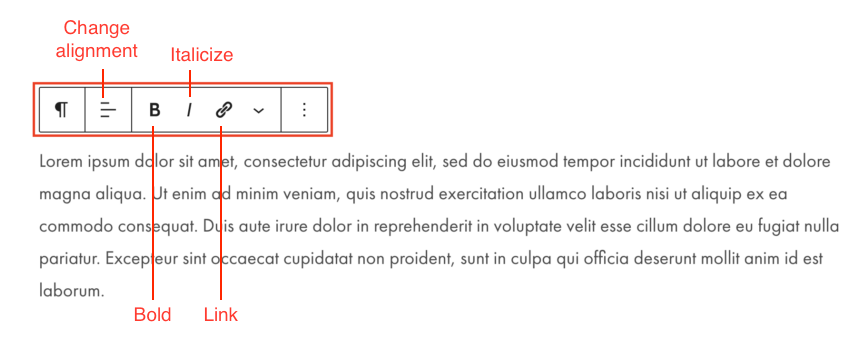Adding the Block
The paragraph block is a basic building block that allows you to add text content to a post or page.
By default, the first block in the in the editor is the paragraph block. To add additional Paragraph blocks, click the “+” symbol and search for “Paragraph”. Then, select the Paragraph block icon. Pressing Enter/Return after you are finished writing a paragraph will also automatically create a new paragraph block.
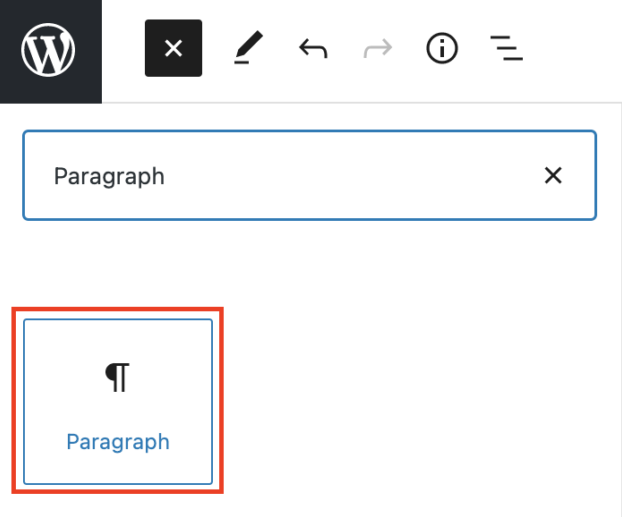
Editing a Paragraph Block
To add text to the Paragraph block, click into the block and begin typing.
In the block toolbar, you have options to change the alignment, bold, italicize, or link the text.