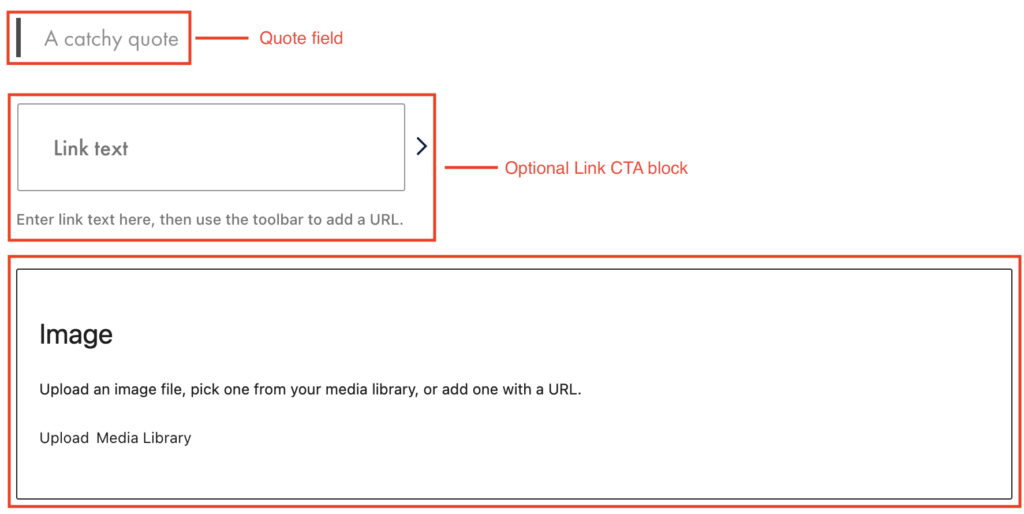Adding the Block
To add the Testimonial block, click the “+” symbol and search for “Testimonial”. Then, select the Testimonial block icon.
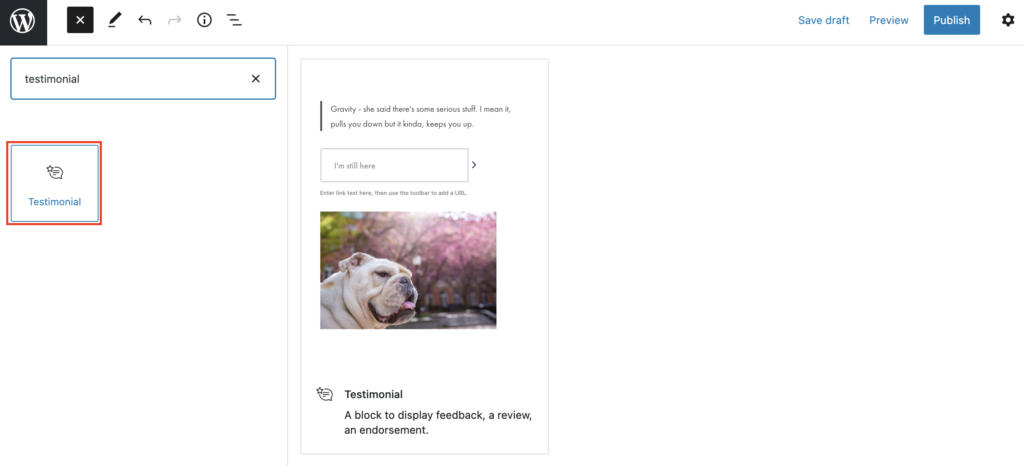
Editing a Testimonial block
The block editor for the Testimonial block has fields for a quote, a link, and an image.
First, add your quote text by clicking into the quote field and typing or pasting your text. Next, you can add an optional link to invite users to read more with the Link CTA block. Finally, upload your image or select one from the media library.