Adding the Block
To add the Video Full-Width block, click the “+” symbol and search for “Video Full Width”. Then, select the Video Full-Width block icon.
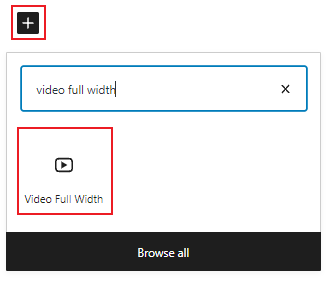
The block editor for the Video Full-Width block has fields for an image and YouTube video URL.
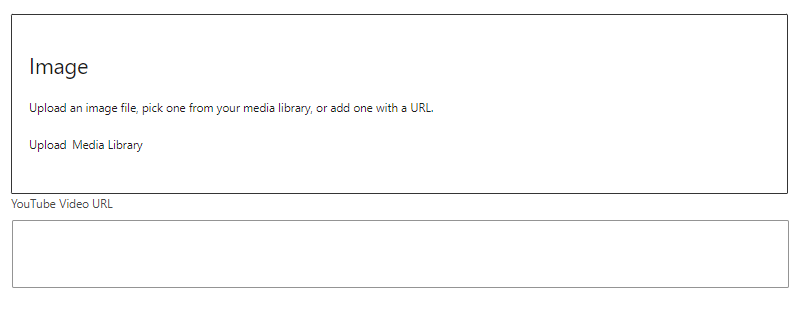
Editing a Video Full-Width block
First, upload an image or select an existing one from the media library. The image will serve as the cover for the video.
Then, add the video’s URL in the YouTube Video URL field.