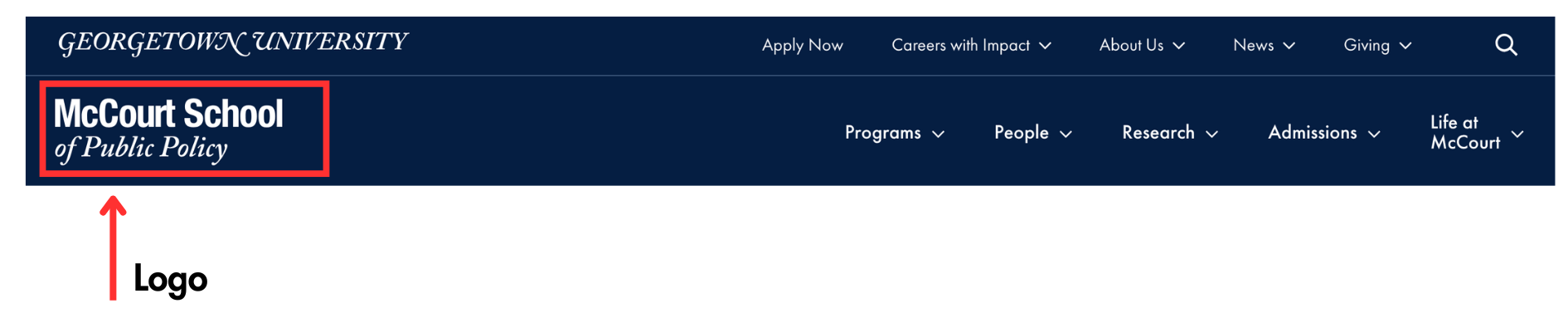What is the header?
The Header is the topmost section of your website. It includes the Site Title, Main Navigation, Utility Navigation, Georgetown University logo (linked to georgetown.edu) search icon, Parent Affiliation (when applicable), and logo (when applicable).
There are two navigation menus in the header. The Main Navigation, which is primary navigational tool for your website and the Utility Navigation, which secondary actions and resources. Learn more about the navigation menus and how to add, delete, and organize them on the Navigation Menus page.
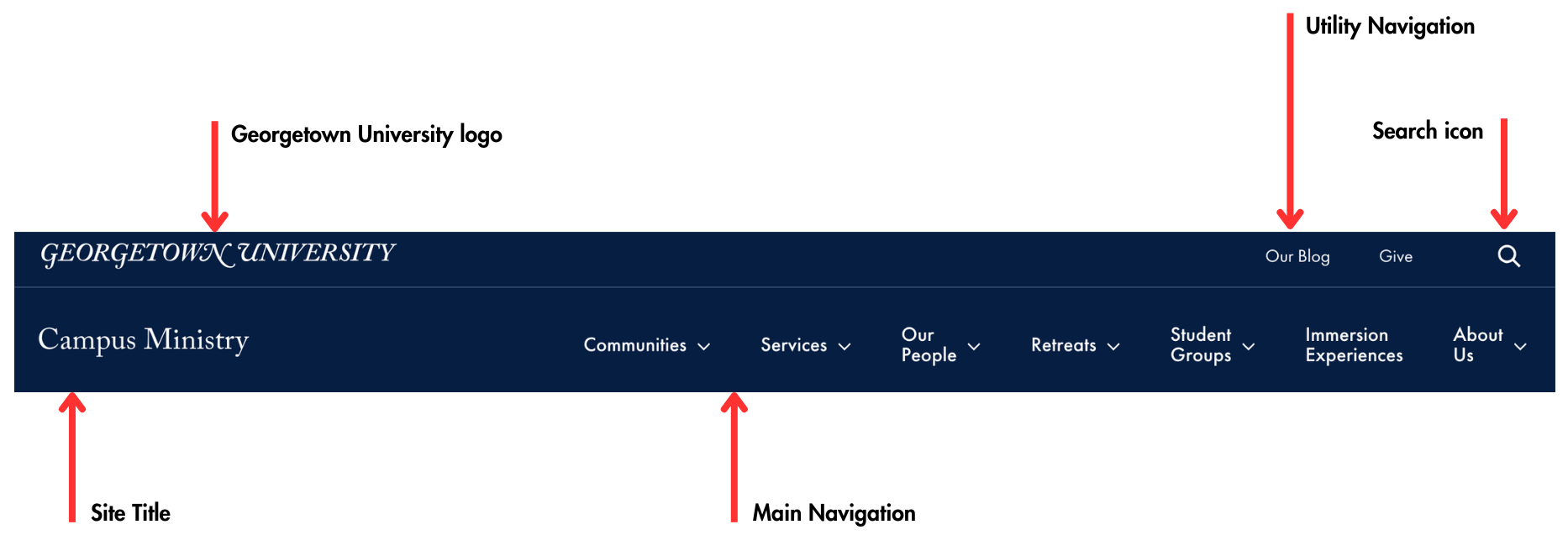
Parent Affiliation
The Parent Affiliation is text and a link to an affiliated website and is only available for the 1789 Unit theme. Email webservices@georgetown.edu to add a parent affiliation to your site.
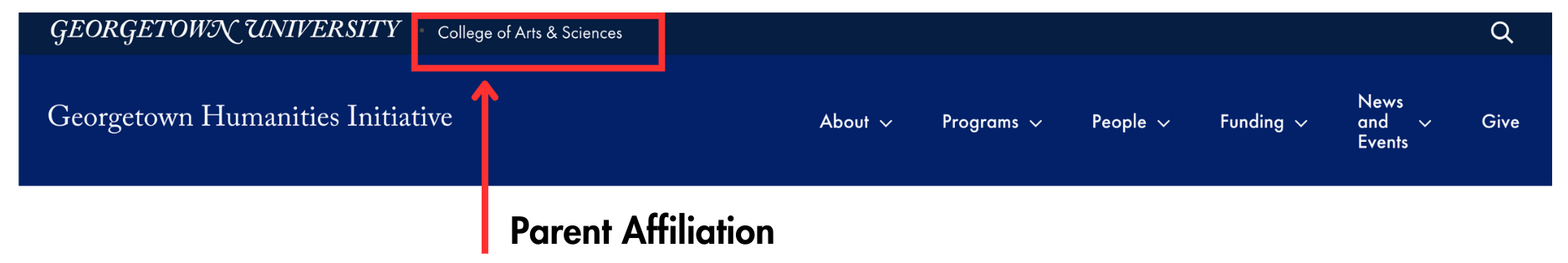
Logo
A logo may be added to the site to replace the site’s text-based title. Recommended logo sizes depends on type of logo being used (i.e., png, svg). Logos must be approved by the Visual Identity Group before they can be added to the header. When your logo has been approved, email webservices@georgetown.edu to have it added to your site.