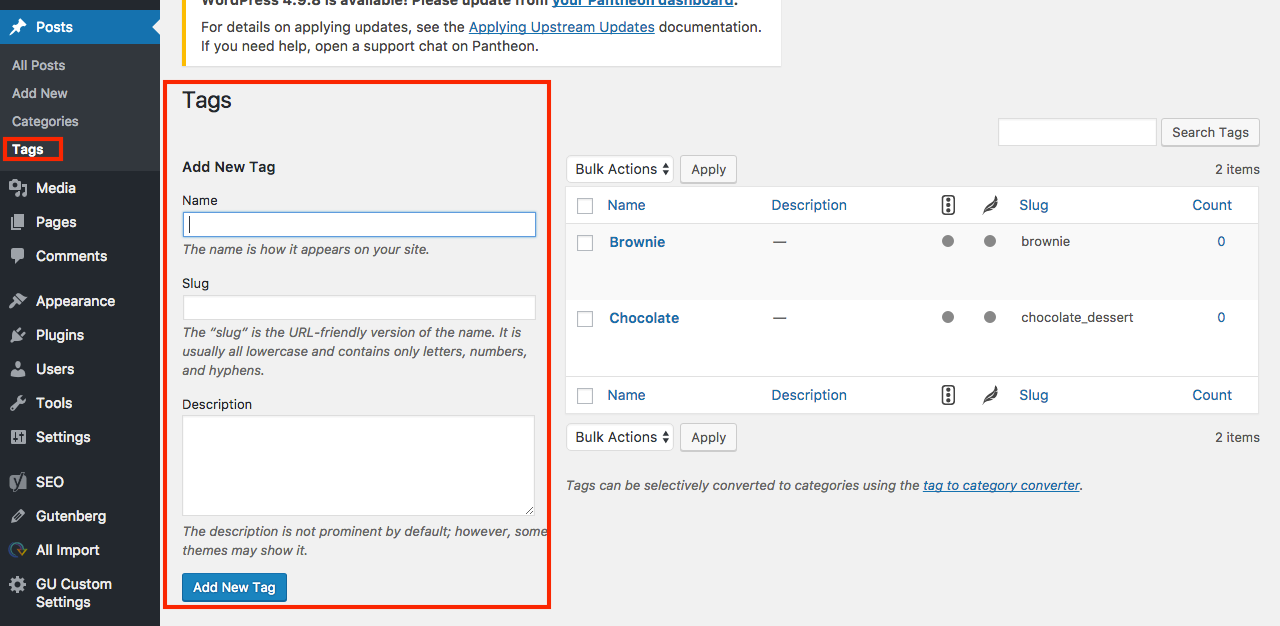Managing Tags
Tags provide a useful way to group related posts together and to quickly tell readers what a post is about. Whereas categories are broader and relate to a general topic, tags are more stream-of-consciousness. For example, a recent post discussing a new research project by a faculty member might be categorized as Faculty and Research and could include tags like climate, environment, science, flooding, and resilience. Tags can make it easier for people to find content that’s related. The use of Tags is completely optional and is only available on Posts and not Pages.
The easiest way to add tags to a post is to simply add them in the Tag field on the post itself. If the tag already exists, it will populate. If not, a new tag will be created with the name you choose.
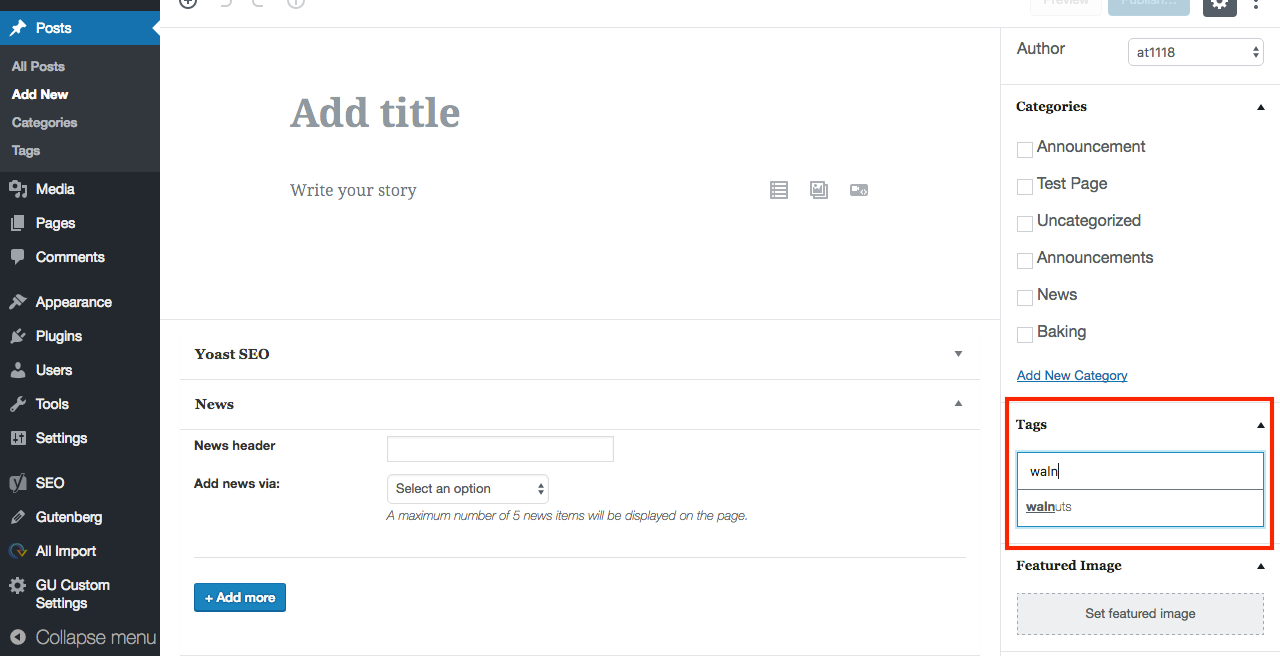
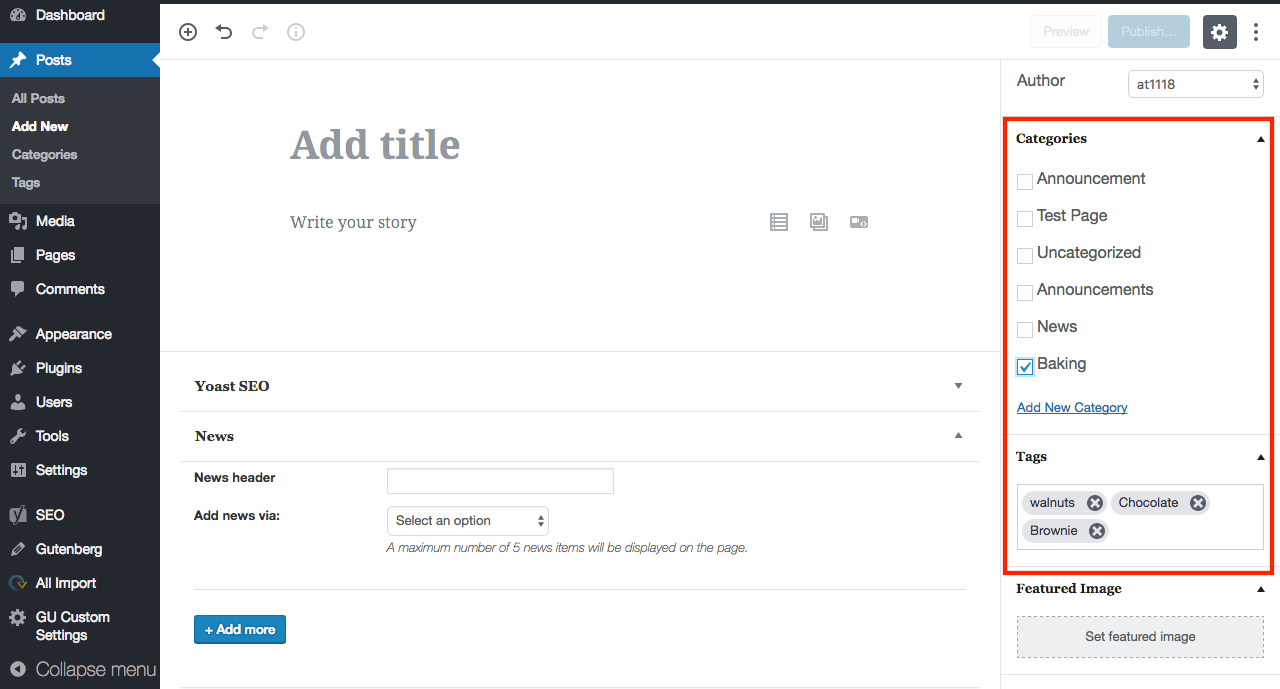
To view a list of all your existing Tags you can go to Posts > Tags from the admin view. Here, you can also add new Tags. To view a list of posts associated with a particular tag, click on the number under “Count”.