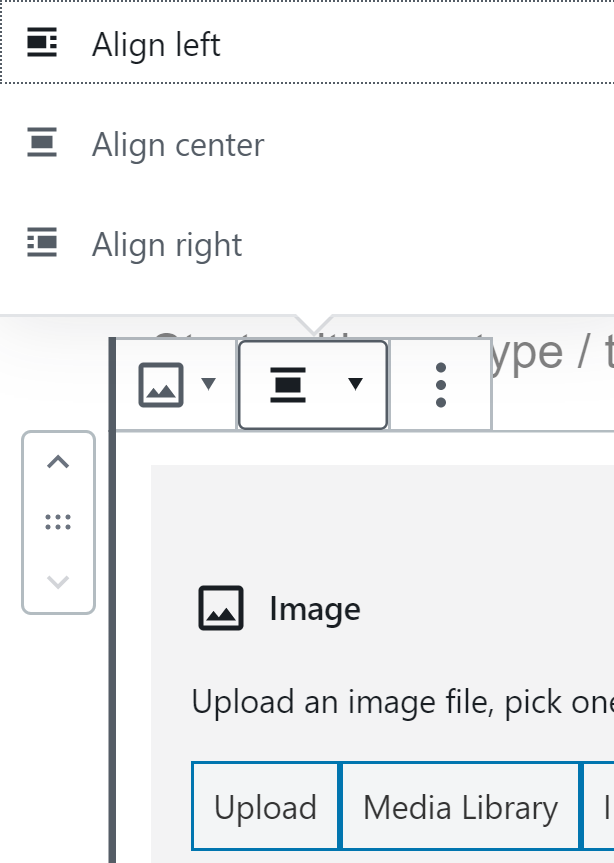Basic Formatting
Certain blocks allow for formatting text, including aligning the text, making text bold, italicized, and more.
Images and similar blocks (buttons, etc.) can be aligned as well.
Blocks with an emphasis on text, such as the paragraph block, allow for modification of the text. To format the text, move the cursor over the upper portion of the block, which should display several options.
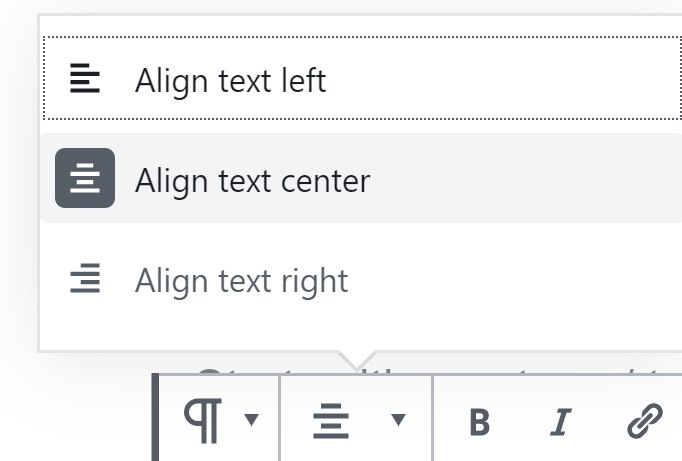
Through these options, the user can align the text, create bold text, or italicize the text. Keyboard shortcuts will also work, including ctrl+b/cmd+b (Windows/Mac) to bold text as well as ctrl+i/cmd+i (Windows/Mac) to italicize text.
To the right of the italicize option is the embed link option, and to the right of that option is the ability to add an inline image, change the color of the text, strikethrough the text, or add inline code.
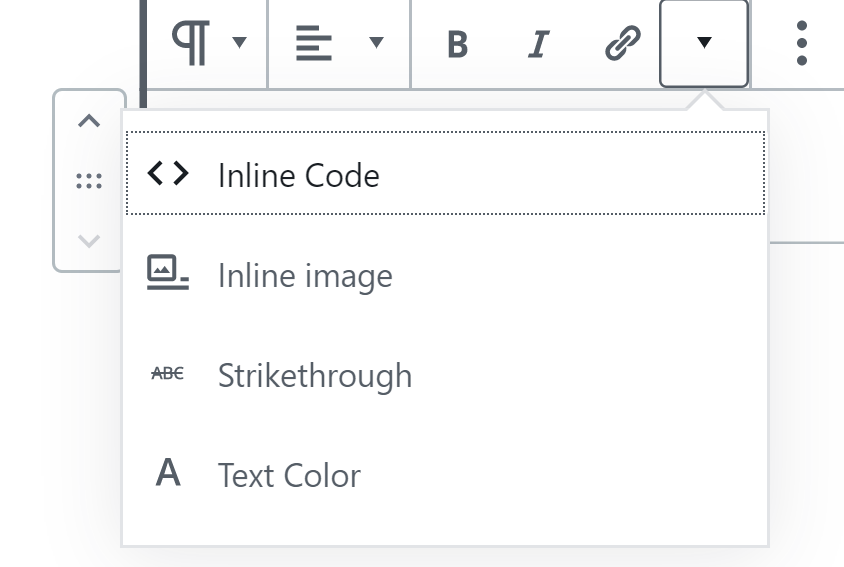
Finally, non-text blocks also can be formatted, though the options are more limited. For example, the user can alter the alignment of the image block in the same way as the text block.