Images & Media
High quality images are a necessity for websites. As a Georgetown website editor, you have access to the Georgetown PhotoShelter account, which is updated and curated by the Office of Communications with relevant stock imagery. Once on the PhotoShelter page, click the “Login” button in the top right corner to log in with your netid to search or browse galleries of images specifically for use by the Georgetown community.
Recommended Image Dimensions
Different image dimensions are relevant based on the context and placement of the image. Below we provide recommendations for two particular scenarios.
Homepage Image
For your homepage, we recommend a width to height ratio of 3:2 or 16:9 for the home page.
Landing Page Header Image
For landing pages, we recommend a width to height ratio of 2.35:1 for landing page headers. A 2.19:1 ratio will work as well if you’d like a smaller height for the image.
The exact pixels will vary based on what screen size someone is using, but a minimum width of 1200px for the image should suffice. Using a width to height ratio of 2.35:1, for example, would mean you’d want an approximately 1200px x 510px image.
Post Featured Image
For posts, we recommend a minimum upload size of 1140px.