Review your content
In this step, we’ll create an inventory and conduct an analysis of the content on your site.
Why am I doing this?
It’s important to familiarize yourself with the content already on your site. Having a content inventory is a great way to familiarize yourself with the topics and volume of content on your site and is a necessary step in order to conduct a content audit. A content audit will help you analyze and digest the information gathered from the inventory and can help you understand if pages should be removed or consolidated, if content needs to be revised, if content needs to be written to fill in a gap, and how to better rearrange information on your site.
What does this have to do with the overall content strategy process?
Creating and analyzing an inventory of the content on your site is a crucial step in learning how to create content that fits your user’s needs. This step will not only help you keep track of the content on your site, but will also help you determine what content needs to be updated. Without conducting an overhaul of your content, it can be very difficult to ensure the content on your site aligns with your website goals and user’s needs. This will serve as a great reference when working on structuring your site and it’s content.
What steps should I take to update and review the content?
In this stage, there are two steps to take: creating a content inventory and conducting a content audit.
Content inventory
A content inventory is essentially a detailed list of all the content on your site. It’s important to note that different sites will focus on slightly different data depending on your website goals and your audience. However, most content inventories should include the following data:
- Title
- URL
- Author
- Level
- Date
- Meta Description
- Keywords
- Categories/Tags
- Comments/Notes
Overall, your content inventory should be tailored to your site goals and audience so it’s important to look back to the previous steps in order to take full advantage of this step. For example, if one of your site objectives is to get prospective students to apply to a program, you might want to add a category to track where application links appear throughout your content.
Depending on your website goals and your audience you may also choose to add the following categories to your content inventory:
- Documents/files
- Links
- Analytics information
- Page type
- Related pages
- Last updated
Typically content inventories are created using a spreadsheet. This can be accomplished manually by copying and pasting all page titles and other relevant information into a spreadsheet, or by exporting a list of all pages from the Inventory section of Siteimprove. For assistance, you can email webservices@georgetown.edu.
Once the content inventory has been completed, it’s time to analyze the information by conducting a content audit.
Content audit
A content audit is conducted after an inventory and is where the analysis begins. By the end of the audit you should have identified which content you will keep, which needs to be updated, and which needs to be deleted.
In order to get to these decisions, it’s important to look back at your website goals and user’s needs. You’ll want to make sure your content is aligned with your goals, and satisfies your user’s needs. To help get you started on analyzing your content you can ask yourself the following questions:
- What is the content about?
- Is it accurate and up to date?
- Does it align with your website goals?
- Does it satisfy your user’s needs?
- Is the content organized logically?
- Is the voice and tone consistent?
- Is there content missing?
- Is there an opportunity to reference other pages?
As you go through the content, make sure to note the action that should be taken for each page. It’s also a good idea to note the priority level so you know which pages to start with. For example, if during the audit you see there is outdated content on a high level or high traffic page, this should take priority over a less visited lower level page. If you’re stuck on how to update your content, consider the following actions:
- Rewrite your content
- Expand upon your content
- Refresh the information
- Restructure your content
- Add images, videos, or CTAs
- Add metadata
We recommend adding columns in your content inventory such as “action” and “priority”. This will help you keep track of the actions that need to be taken as well as the order they should be done in. With the content inventory and audit complete, you will have successfully compiled a detailed list of content on your site, refreshed outdated content, and removed outdated and unnecessary content!
Resources for further reading
- Content Inventory – Usability.gov
- Content Audit – 18F Methods
- How to conduct an actionable content audit – Brafton Content Marketing