Supplier Payee Tax Page Error
If you receive a GMS page error notification that tax information is required to complete an Accounts Payable invoice, you have requested reportable payment to a Non-Reportable Supplier. The payee will need to provide tax documents before payment may be issued.
Steps for Payee to Update Supplier Record:
1) The Payee needs to complete and sign the appropriate tax form (i.e. Form W-9, Form W-8BEN or Form W-8BEN-E)
2) Scan and save the signed tax form as one PDF named the Supplier’s legal name (e.g., John_Smith.pdf).
3) Upload or email PDF copy of tax form to one of the following:
- U.S. tax documents: Tax_Doc.mnqzlk6wug@u.box.com
- Non-U.S. tax documents: Tax_Dep.9m074yyah1@u.box.com
4) Request to update the existing Supplier ID for the payee via the Supplier Request Form by selecting the Update: Change “Non-Reportable Supplier” to “Other” Category request type including the Supplier ID number with the request.