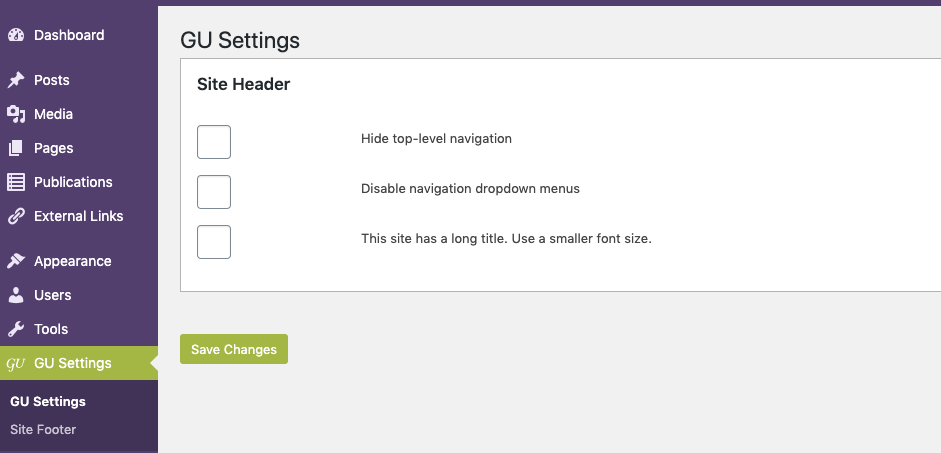Site Settings
There are a few options for adjusting site-wide settings. These can be accessed from the dashboard by clicking on the GU Settings option. Here you will have the option to adjust three site settings as seen in the below screenshot:
- Hide top level navigation. Selecting this setting will remove the main navigation menu from the top bar of your site. This is not applicable for most sites, and should only be selected if you have a very small site or only want users to navigate based on the collapsible side menu and contextual navigation on pages. You can learn more on our main navigation menu locations page.
- Disable navigation dropdown menus. Selecting this setting will disable the dropdown that appears when you hover over a menu item in the top level navigation menu if you have a second level of menu items.
- This site has a long title. Use a smaller font size. Selecting this setting will shrink the font size for the site title. This is helpful for sites that have a particularly long title that spills onto two lines for most screen sizes.