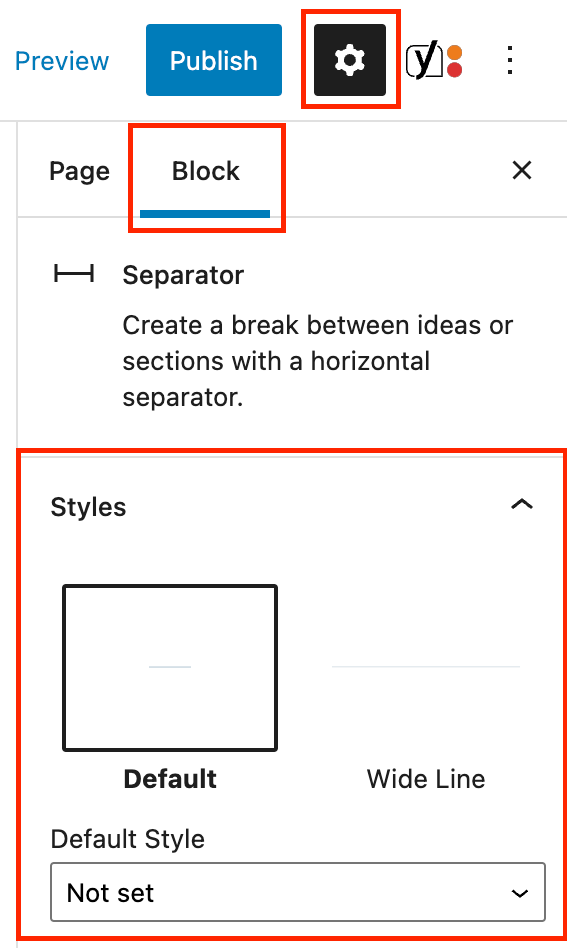Adding the Block
To add the Separator block, click the “+” symbol and search for “Separator”. Then, select the Separator block icon.
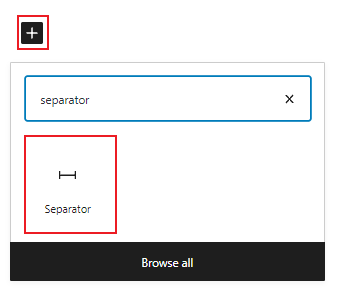
Editing a Separator block
You can change the style of the separator in the block tab of the inspector panel to default or wide line.