Separator
To add the Separator block, click the “+” symbol and search for “Separator”. Then, select the Separator block icon.
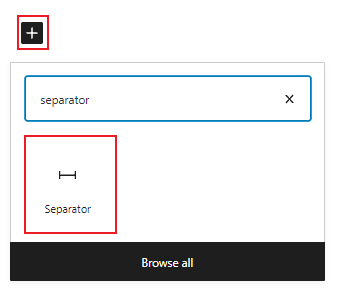
Editing a Separator block
You can change the style of the separator in the block tab of the inspector panel to default or wide line.
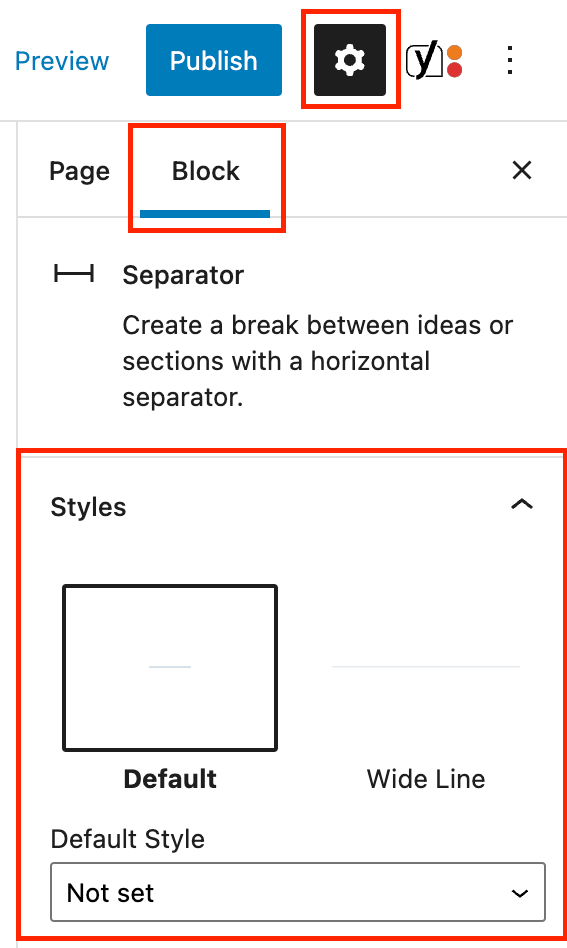
Separator Example
Default style
Lorem ipsum dolor sit amet, consectetur adipiscing elit, sed do eiusmod tempor incididunt ut labore et dolore magna aliqua. Blandit cursus risus at ultrices. Eget duis at tellus at urna condimentum. Sed enim ut sem viverra aliquet eget.
Wide line style
Lorem ipsum dolor sit amet, consectetur adipiscing elit, sed do eiusmod tempor incididunt ut labore et dolore magna aliqua. Blandit cursus risus at ultrices. Eget duis at tellus at urna condimentum. Sed enim ut sem viverra aliquet eget.