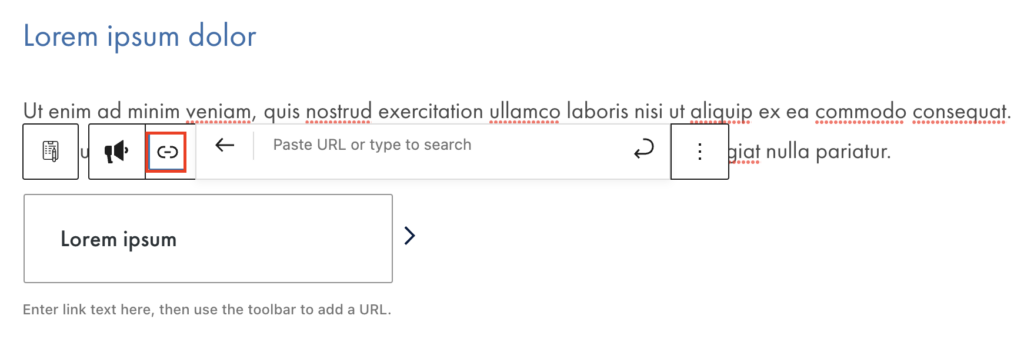Adding the Block
To add a Promo with Text block, click the “+” symbol and search for “Promo with Text”. Then, select the Promo with Text block icon.
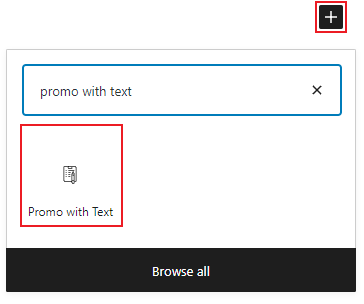
Editing a Promo with Text block
The block editor for the Promo with Text block has fields for a headline, a description, and a link.
Add your heading and description by typing or pasting text directly into the text fields.
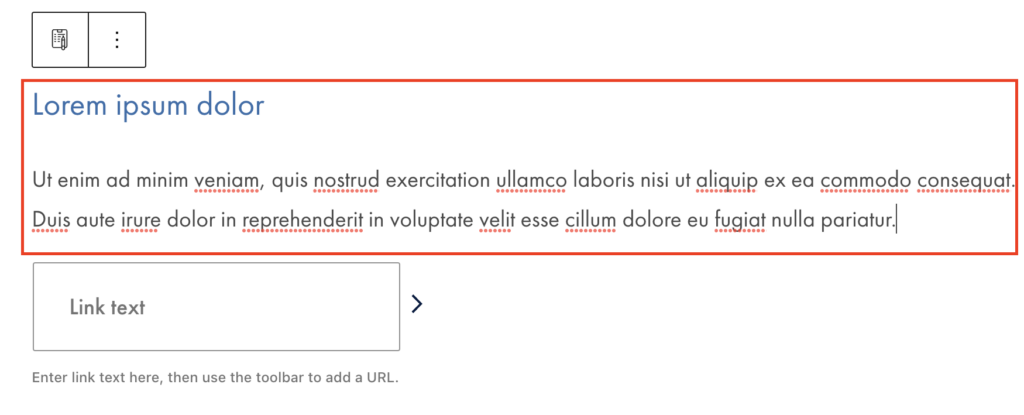
To add a link, type your desired link text in the link text field. Then, click the link icon to add your URL.