How to Log In
Logging in
To log into a site, go to the site’s homepage and add “/login” to the end of the URL, following this format: [sitename].georgetown.edu/login
This will bring you to a login page.

Enter your NetID and password when prompted. After logging in, the dashboard for the site will appear.
Logging out
To log out of a WordPress account, hover over the profile icon in the top right of the page. This will open a profile menu.
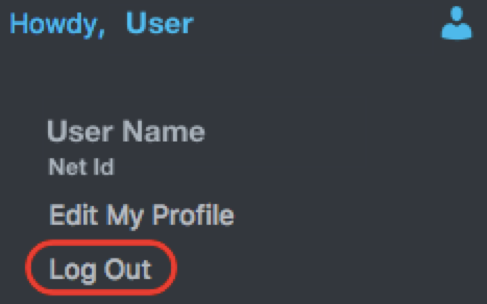
Click “Log Out”. Close out of the browser to fully log out.