Editing the menu and adding images
Posted in Tips and Tricks
From the January 2020 edition of The Cache
Thanks to everyone who filled out our Annual Satisfaction Survey! Based on the feedback we received, we wanted to share some tips and tricks around some of the most commonly cited issues and difficulties with WordPress.
Editing the site menu and navigation
This can be a little tricky, but you can reference our menu editing documentation for assistance. Editing the main navigation menu controls which page links will appear in a number of different navigational locations including: the top navigation (and dropdown if enabled), the side “contextual navigation” on content pages, the “breadcrumbs”, and the collapsible side menu. The main navigation menu should contain all the important pages on your site and should be organized in a way that is logical for your website’s users.
Adding images
You can follow our instructions for adding an image for help with this common task. In addition, you can reference our image dimensions documentation and best practices for featured images for help with selecting the right image. For high quality imagery, you can visit the Georgetown PhotoShelter account, log in with your NetID and password, and browse the “Invited Galleries” to see a wide selection of different albums and photo options. Editing and cropping images directly in WordPress can be a little confusing so we generally recommend editing images before uploading them to your website. You can edit images in Preview if you have a Mac, or use Paint if you have a PC.