Paragraph
In the editor, the first “Write Your Story” block is by default a paragraph block. To create additional paragraph blocks, you can click on the “+” symbol to the left of the paragraph block and select the icon for Paragraph. Pressing Enter/Return after you are finished writing a paragraph will also automatically create a new paragraph block.
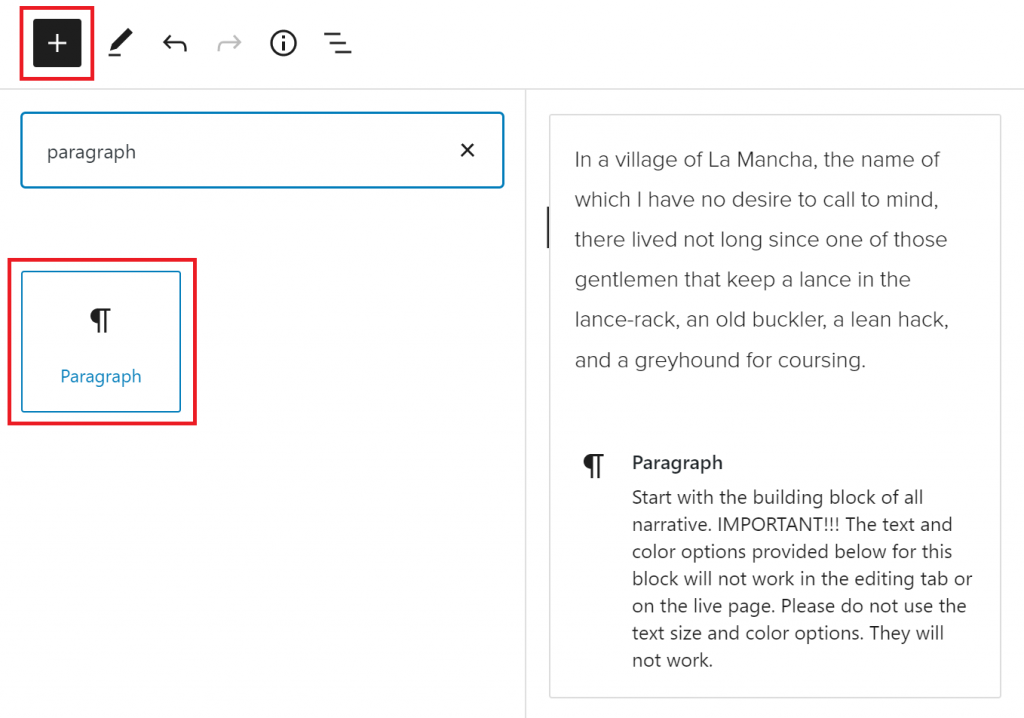
Once you have written text in the block, you will have the option to edit the alignment and style of the text via the editing toolbar above the block itself.
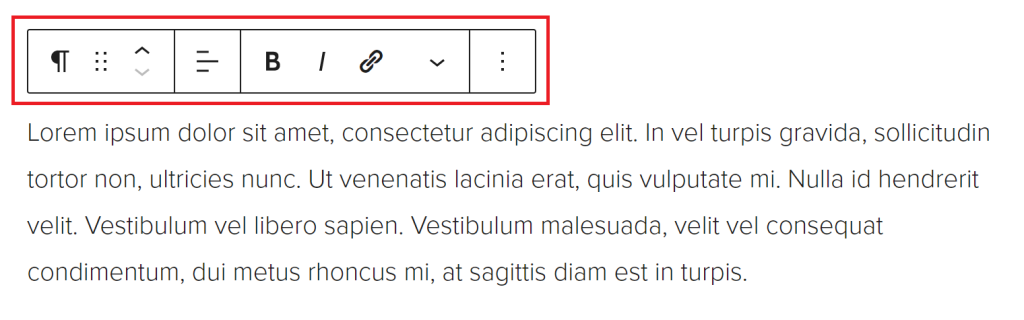
As of May 2021, editors can no longer change certain paragraph options, most notably the text color.