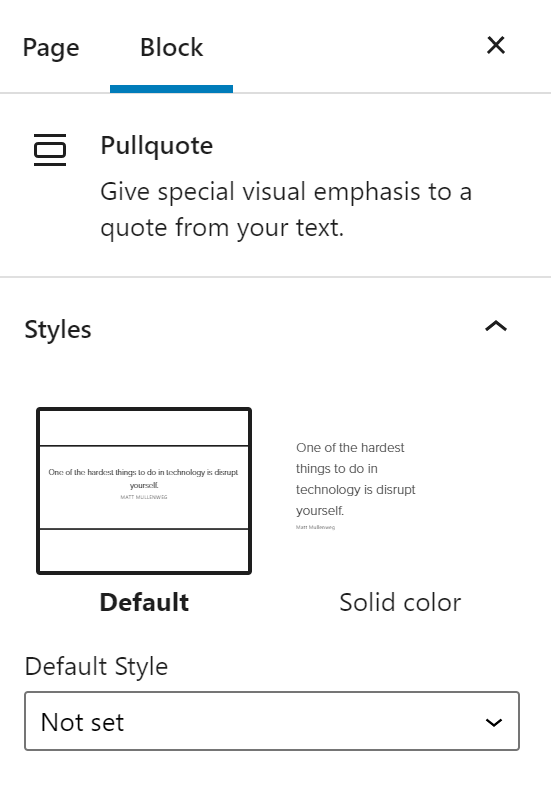Quote & Pullquote
Quote Block
To add a quote click the “add block” option and search for “quote.”
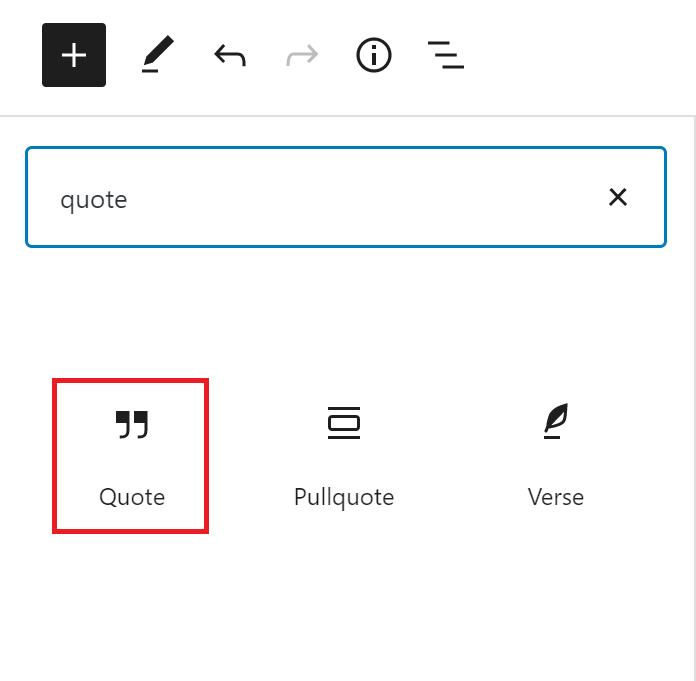
Next, fill in and cite your quote. You can align the text to the left (default), center, and right by selecting the desired option in the toolbar.
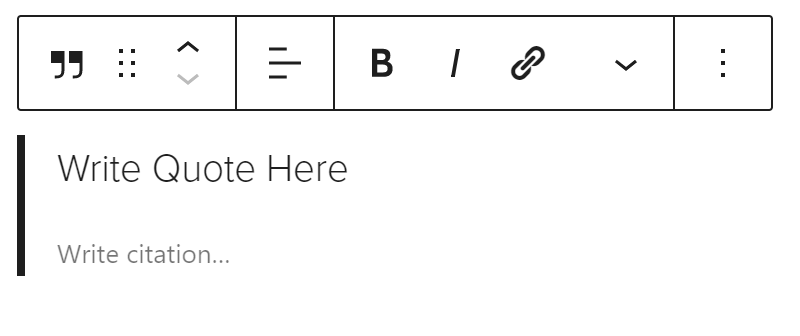
You can change the quote style from the default (regular) to large in the inspector panel under Styles on the right side of the editor.
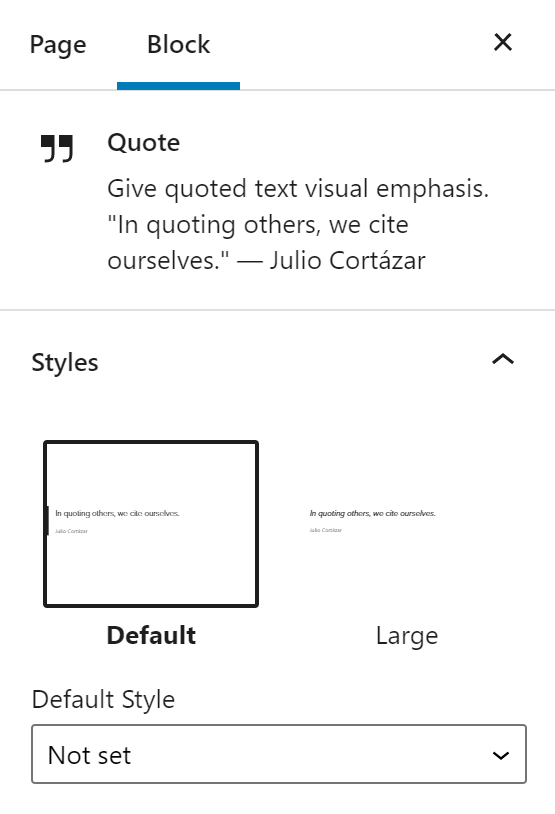
Pullquote Block
To add a pullquote click the “add block” option and search for “pullquote.”
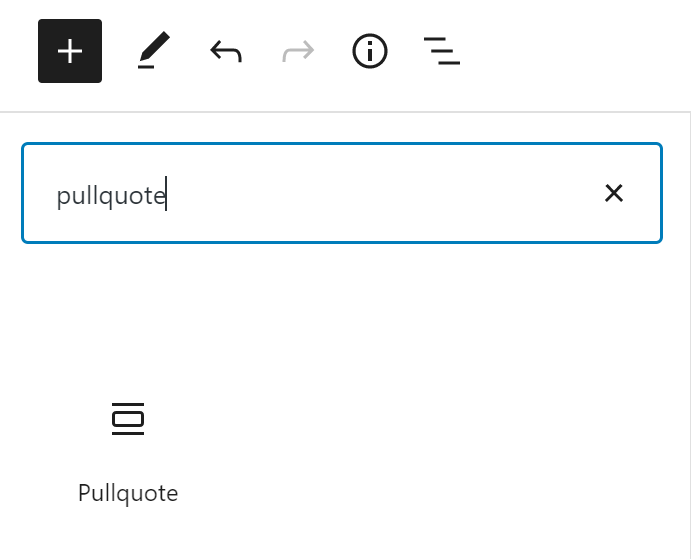
The pullquote block functions the same as the quote block except its appearance is slightly different and it has some different functionality. Fill in and cite your pullquote as you would a normal quote.
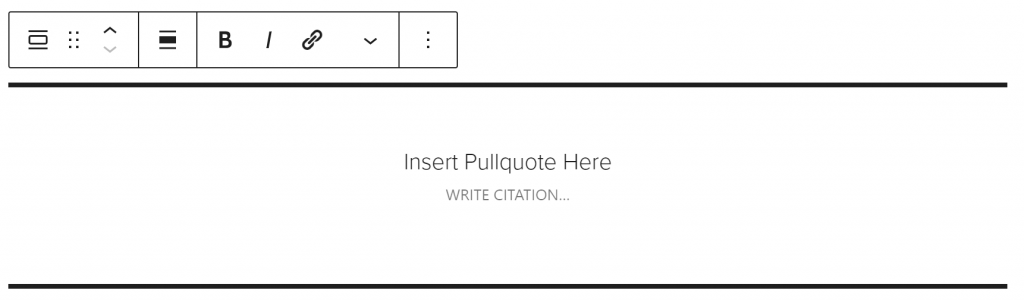
You can change the pullquote style in the inspector panel under Styles on the right side of the editor.