Menus and parent pages
Posted in Tips and Tricks
From the April 2020 edition of The Cache
While these two WordPress features aren’t explicitly linked, it’s a good idea to think about them in connection to each other so you can provide the best experience for your website’s users.
WordPress menus
Editing the main navigation menu controls which page links will appear in a number of different navigational locations including: the top navigation (and dropdown if enabled), the side “contextual navigation” on content pages, the “breadcrumbs”, and the collapsible side menu. The main navigation menu should contain all the important pages on your site and should be organized in a way that is logical for your website’s users.
Parent pages
Setting a parent page adds the parent page’s URL slug (as well as the preceding parent page URL slugs) to the full URL of the current page. For example, the full URL for the Heading block documentation page is: https://sites.georgetown.edu/block-catalog/common-blocks/heading/
As you can see, the URL slug for the Heading page (/heading/) comes last, preceded by its parent page URL slug (/common-blocks/), which is preceded by the previous parent page URL slug (/block-catalog/). Setting parent pages is not required, but it is helpful to match the parent page structure to the menu structure so users can rely on both of these options to help them understand the relationship between the pages on your site.