Using the GU Template
Google Sites is makes it easier than ever to edit and manage your website. Below are instructions for New Google Sites.
First, login to your Google Sites account, and create a new site.
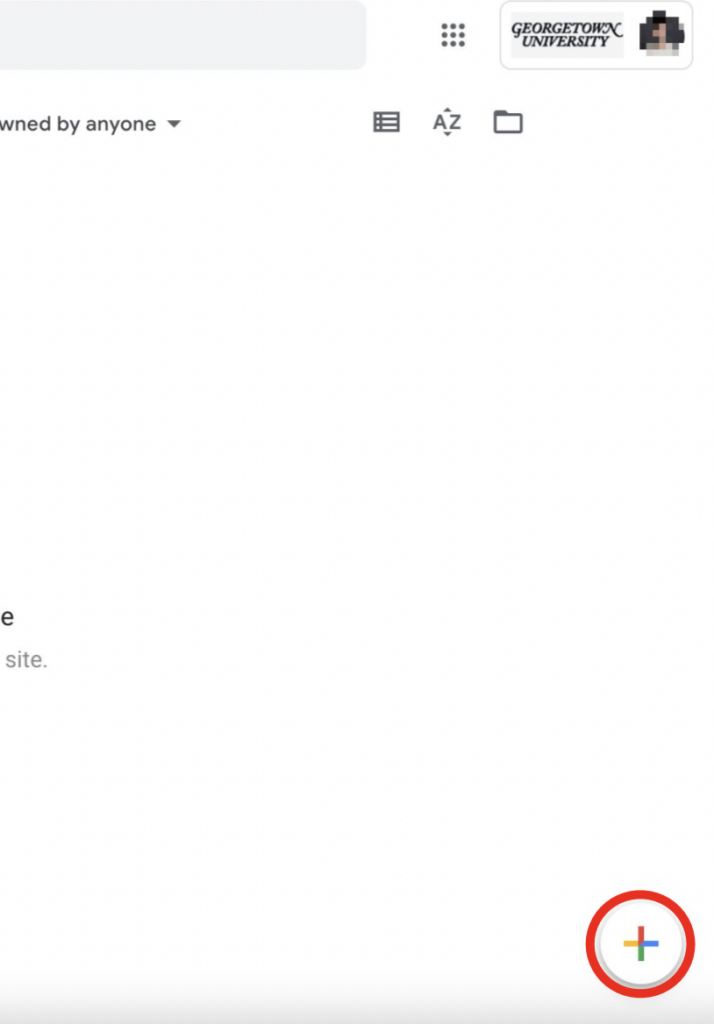
You could start with a blank template, or to use the GU Template, click the Browse the gallery for more button. Select the template labeled either Faculty Template A or Faculty Template B accordingly.
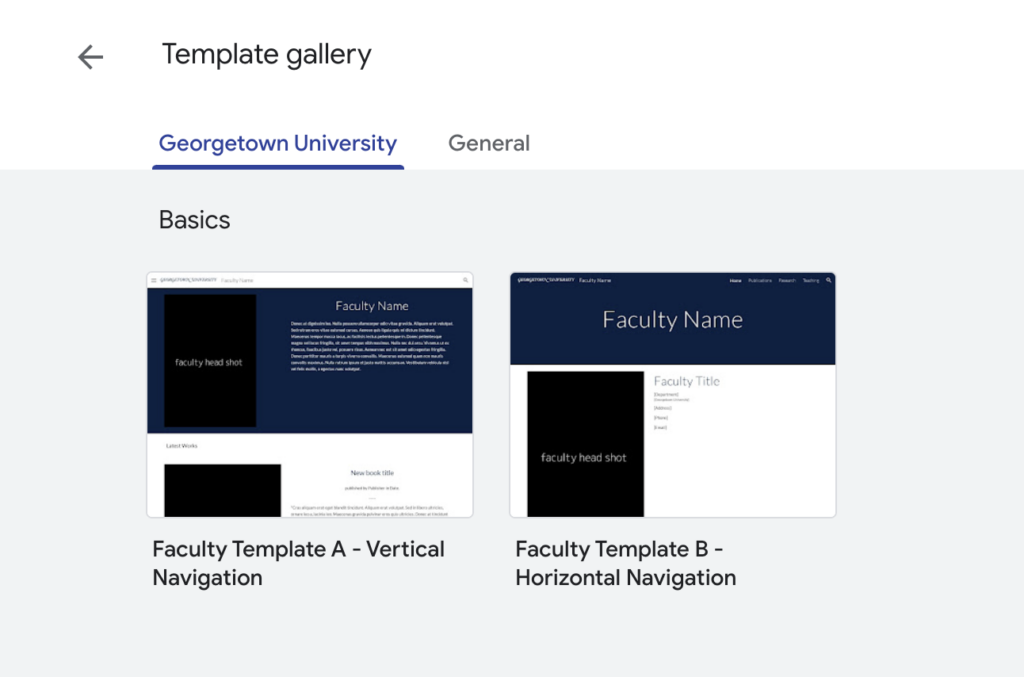
Click the desired template and begin editing your new Google Site.