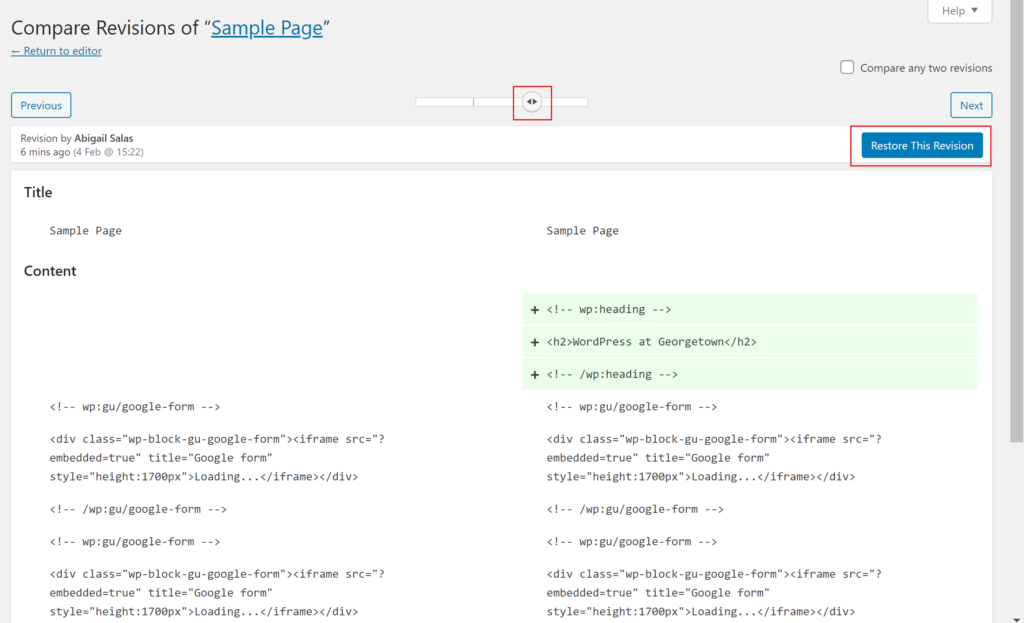Reverting
WordPress automatically saves changes and preserves old drafts of every page. If you would like to revert a page back to how it was formatted before, you can:
- Go to the page and open the editor
- Go to Document Settings in the upper right hand corner
- Click Revisions
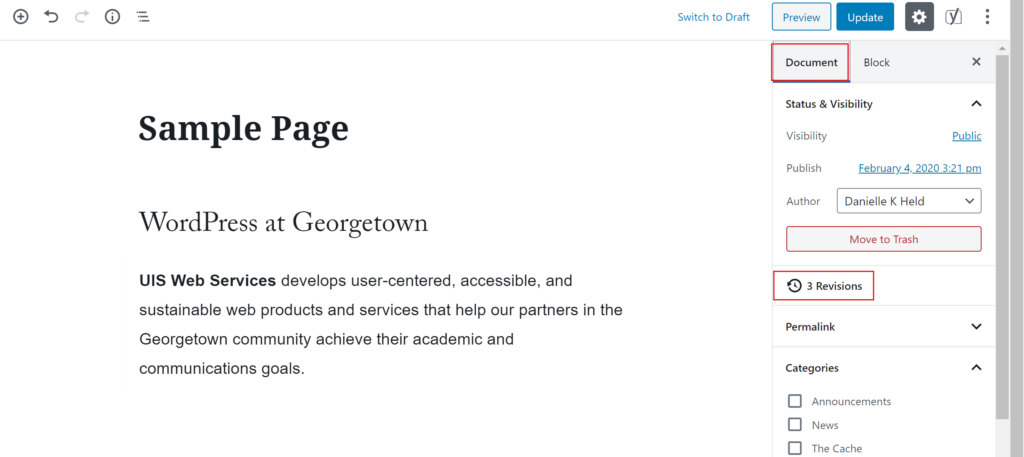
- Select the appropriate version by dragging the arrow at the top of the page and click “Restore This Version”