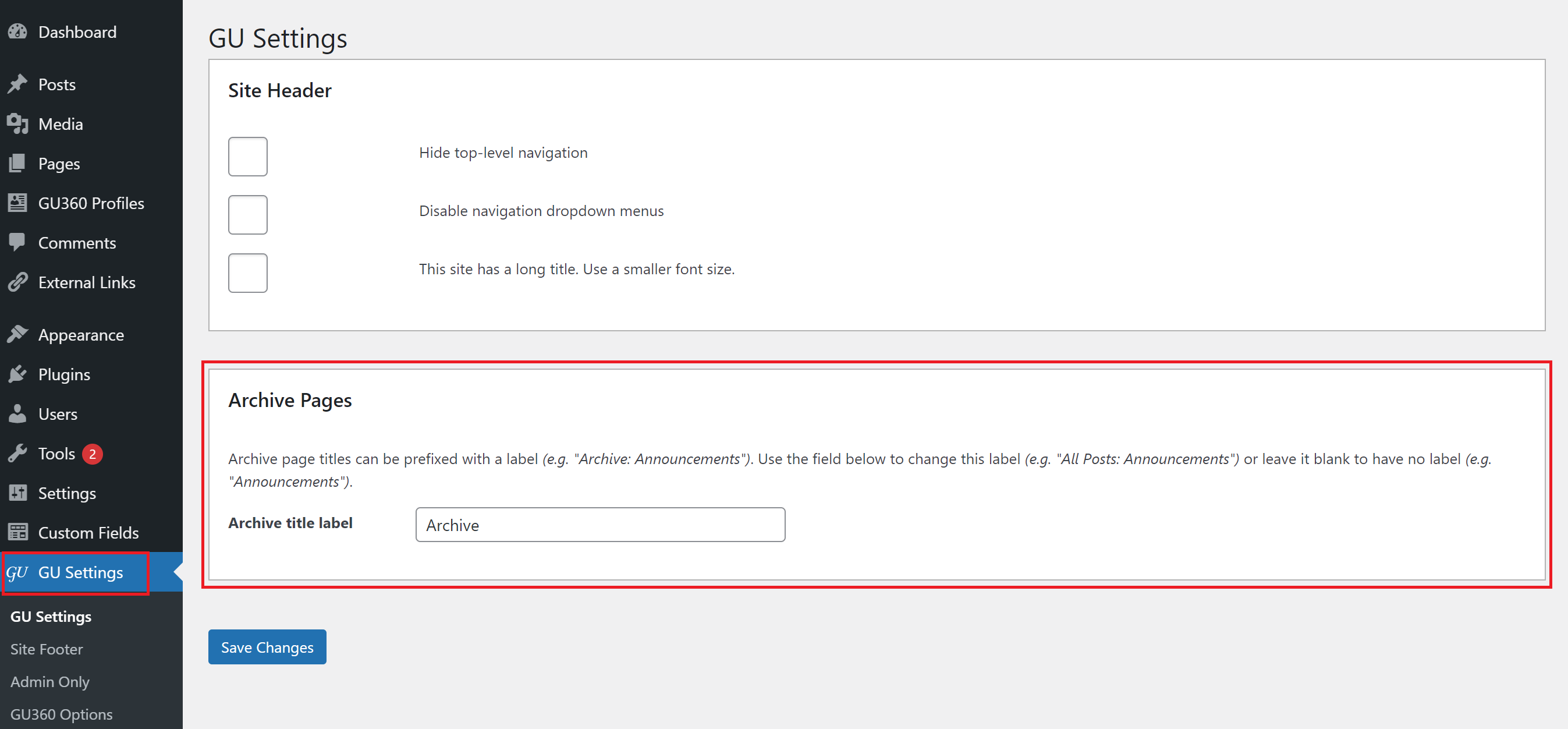Archives
Each category and tag has an associated archive page that displays all of the posts with that specific category or tag. All category and tags will follow the same URL structure: /category/category-name or /tag/tag-name. For example, the archive page for the category “News Story” on the Georgetown College website is accessible at the following link: https://college.georgetown.edu/category/news-story. Likewise, posts tagged as “Research” are available at https://college.georgetown.edu/tag/research.
Alternatively, to view the archive page, find the list of categories or tags by going to Post > Category or Post > Tag.
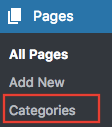
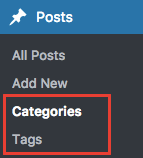
Then, hover over a category or tag title and select the “View” link. This link will bring you to a page with a list of every post/page that is labeled with that tag or category.
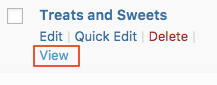
It can be helpful to use links to Archive pages in conjunction with the News or Featured Stories blocks. This archive link would give your users the opportunity to view the rest of the posts/pages associated with the particular category or tag of interest.

Note that the title “Archive” on each Archive page can now be changed under the “GU Settings” tab of the WordPress dashboard.