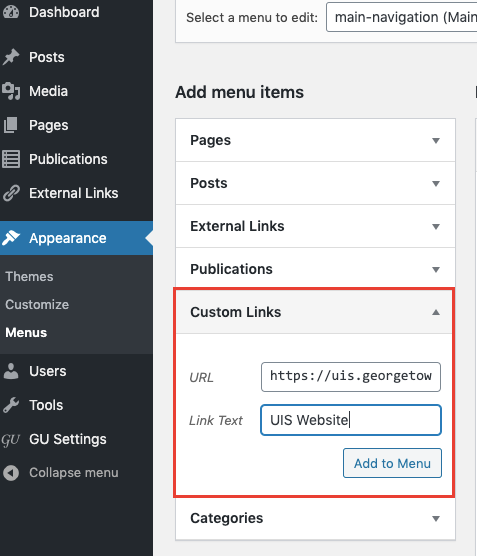External Links in Menus
Sometimes you may want to add links to your menu that direct users to pages that are not on your site. For example, if you work closely with another department, have partnerships with another organization, or have an external blog. These can be both links to sites that have georgetown.edu domains and those that do not. There are two options for adding these types of links.
If you’ve already created an External Link for the link you’d like to add to the menu, you can open the External Links option add this item to the menu the same way you would for a post or page.
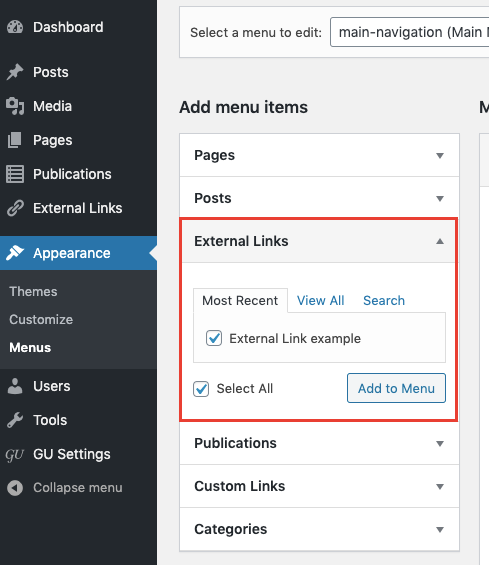
If you have not already created an External Link for the link you’d like to add to the menu, you do not need to create one just to add it to the menu. In this scenario, you can select the Custom Links option. You’ll then have to enter the full URL for the link you’d like to add as well as Link text that will appear as the menu label for this link.