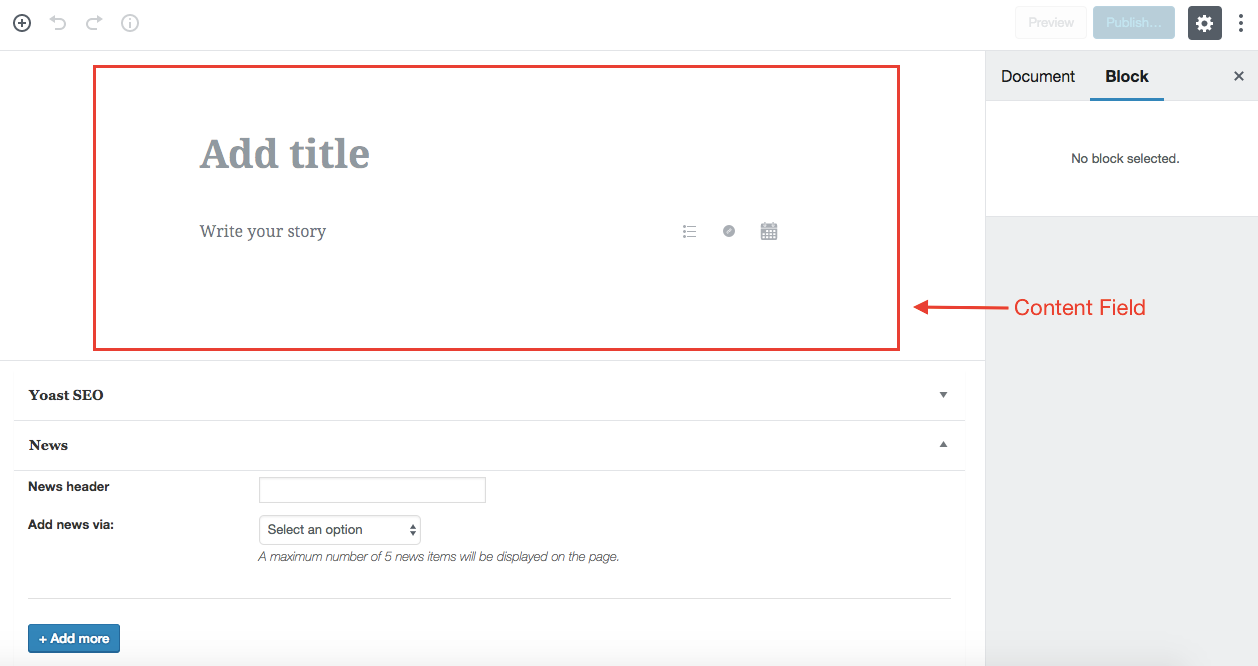Creating
To create a new post or page, go to the “+ New” tab found in the top navigation menu in your Dashboard. From there, you can either select the “Post” or “Page” option in the drop-down menu.
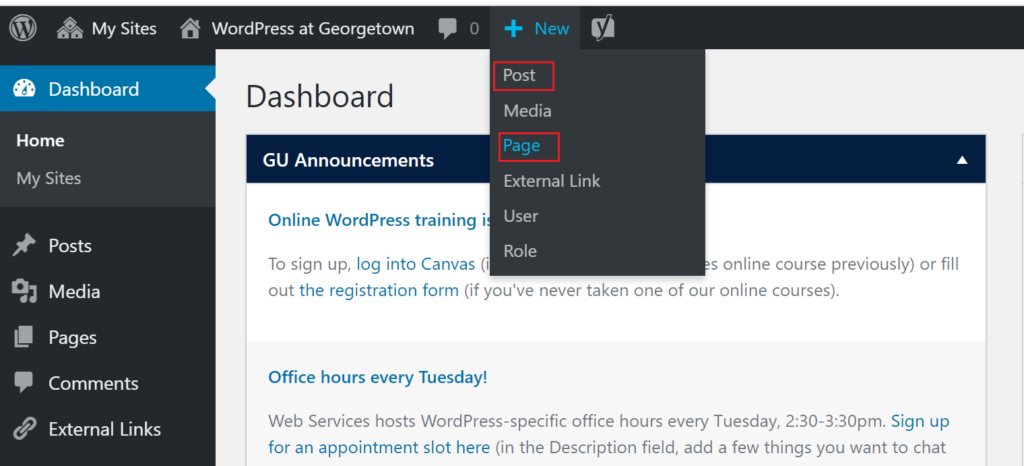
Alternatively, you can select the “Post” or “Page” option in the left Administration Menu, followed by “Add New”.
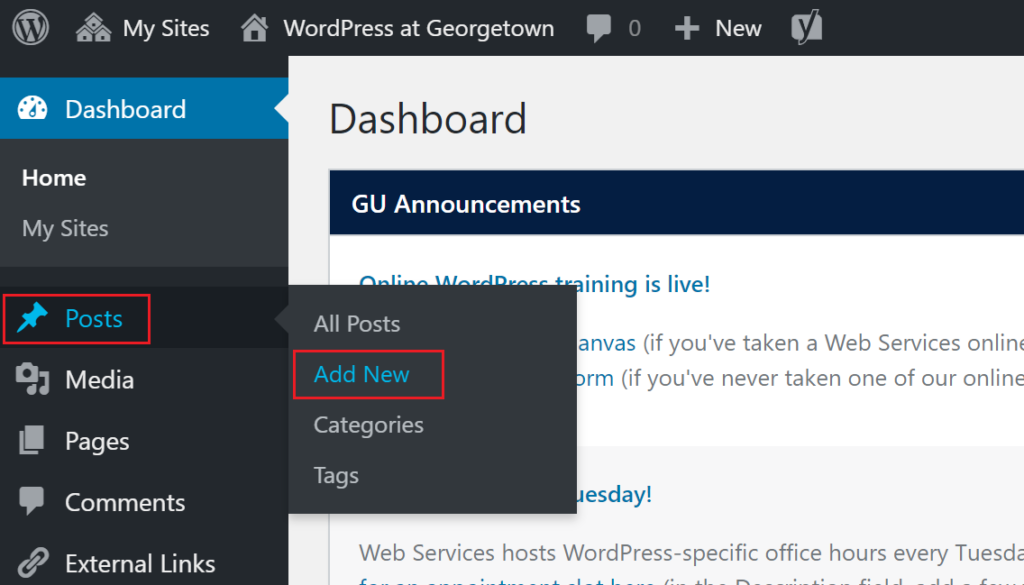
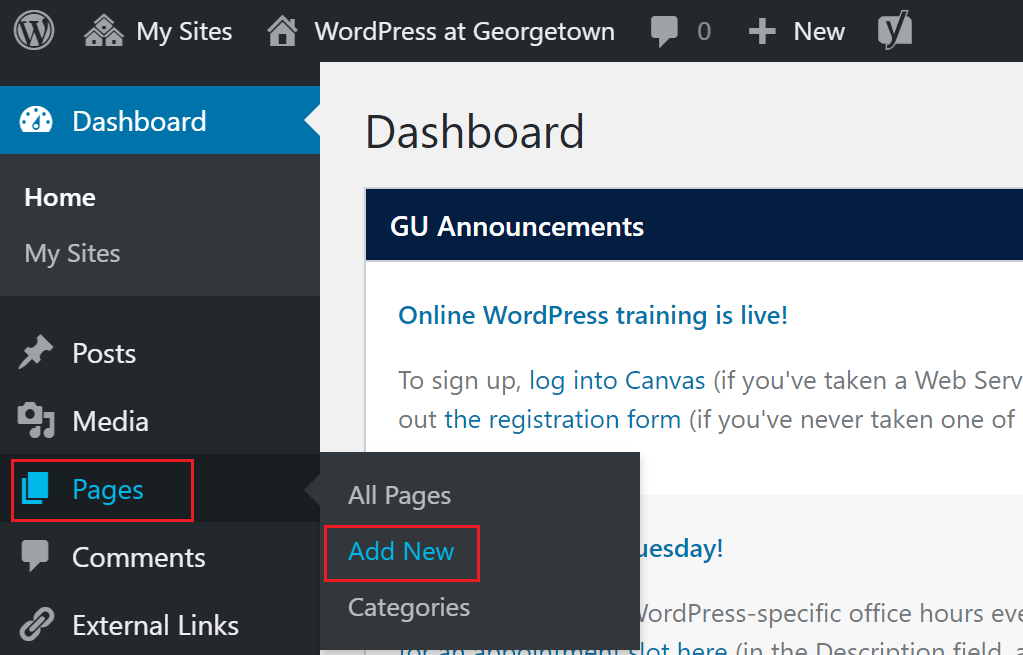
Doing this will take you to a screen where you can begin editing your post or page. To understand this screen better, review the description of all the post fields.