Copying
This documentation demonstrates how to copy a page. To copy a post, follow the same instructions but in the “Post” Tab of the Administration Menu.
Cloning a Page
Creating a copy of a page can be useful when an editor wished to use the same page layout with different content.
To copy a page go to Pages > All Pages Tab to view a list of every page on the site. Next, locate the correct page or post and hover over the title, you’ll see an option called Clone.
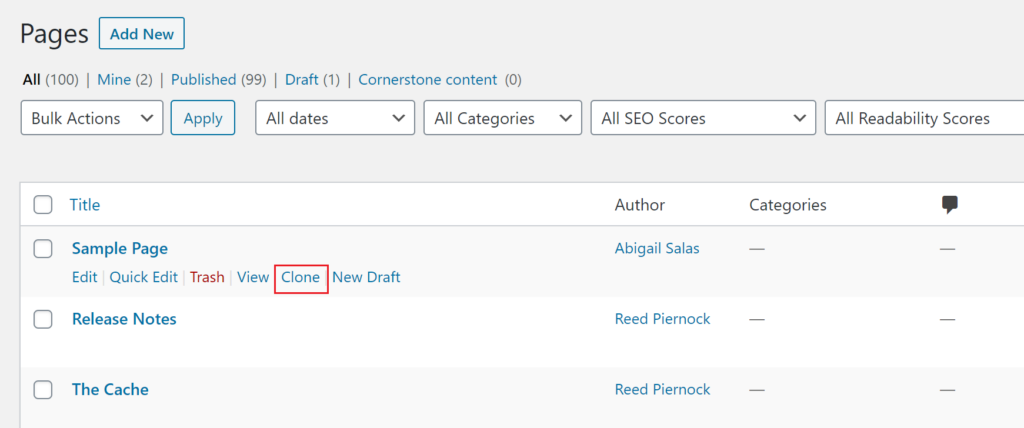
Selecting the “Clone” option will create a cloned draft of the page with the same title.
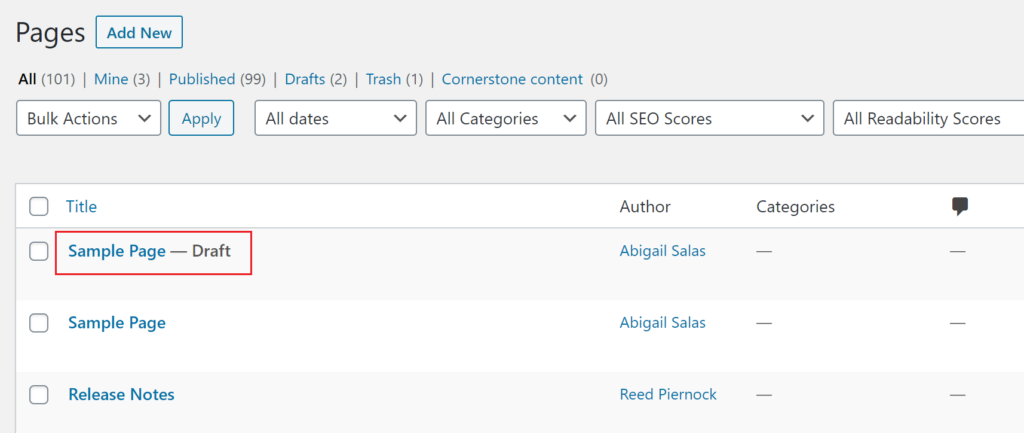
The Reusable Blocks feature is another way to share content between pages or posts. This feature copies specific content blocks between posts and pages, without copying all of page the content.