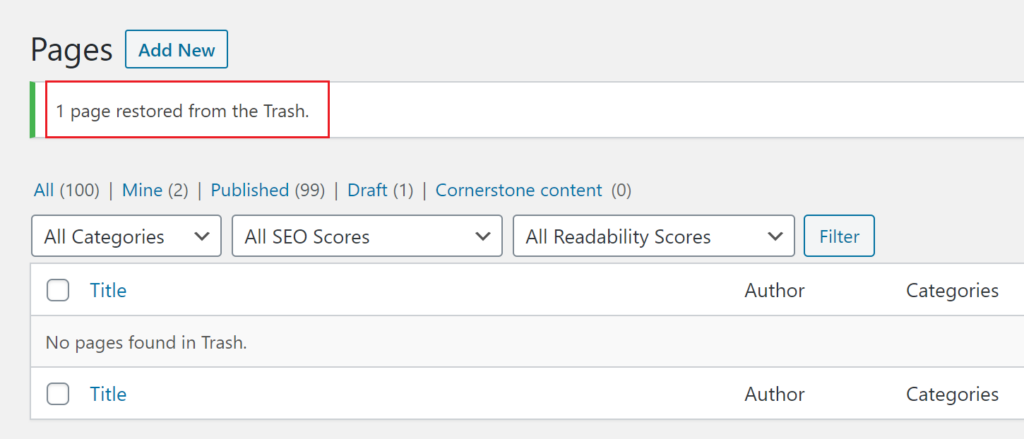Recovering
The Trash feature in WordPress removes pages and posts without permanently deleting them. This makes it easy to recover previously deleted pages. WordPress will hold deleted pages and posts in the Trash section for 30 days. If an item has been permanently deleted, either manually from the Trash or automatically after the 30 days, it cannot be restored.
To recover a page or post, go to the post or page Trash folder. Posts and pages both have separate Trash folders. Once in the trash folder, hovering over the title of a post/page will reveal options to “Restore” or “Delete Permanently”. Selecting the Restore button will remove the page/post from the trash folder.
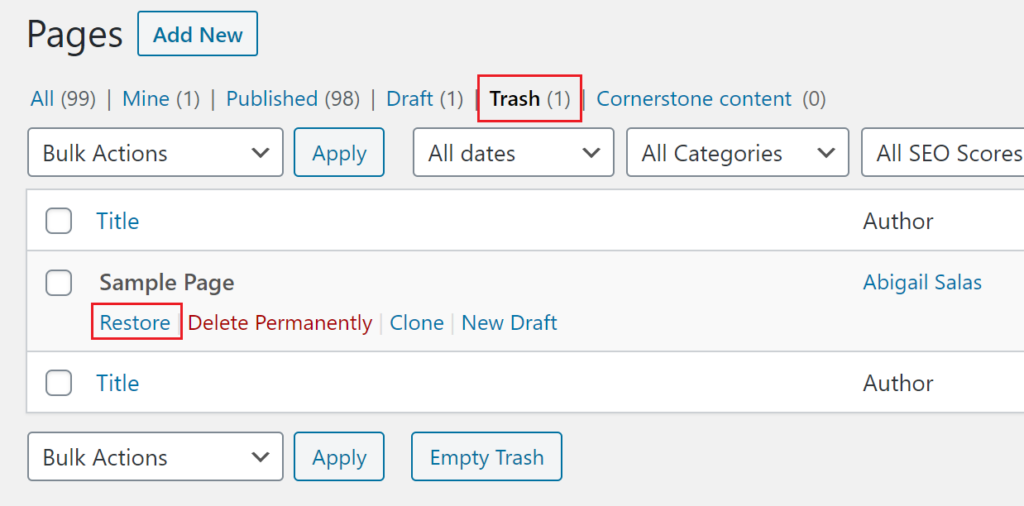
Once you click restore, a confirmation message will appear, and the page/post will disappear from the trash.