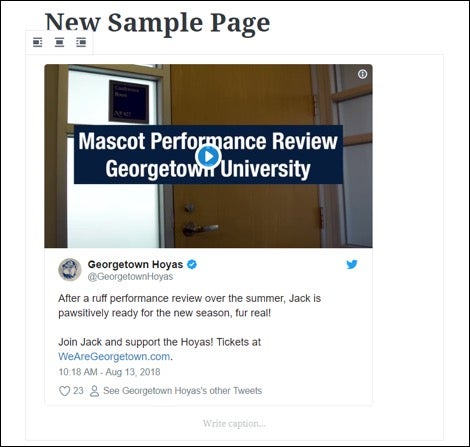Social Media Embed
Most social media feeds can be embedded into a WordPress page. To do this, search for the appropriate embed block and click on it to begin the process. When searching for a block, there is a dropdown menu labeled “Embed” that holds social media feeds and other types of feeds as well.
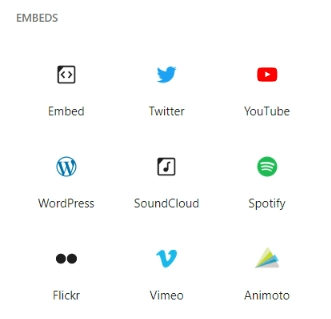
Once you click on the block you want, enter the URL of what you want to embed. You can embed specific posts or entire feeds depending on the URL you post.
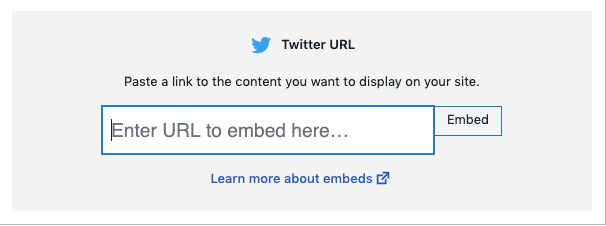
The block can also be aligned left, center, or right. The alignment options are located in the upper-left corner of the block.

Here is an example of an embedded feed:
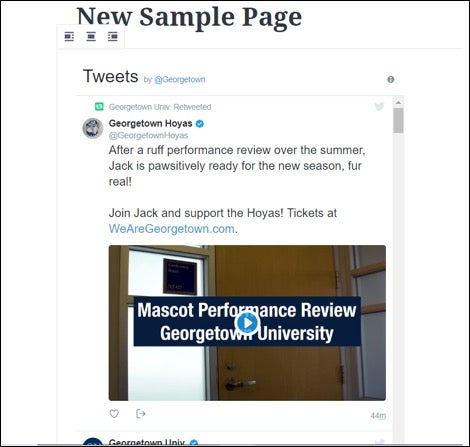
Here is an example of an embedded post: