Stats Grid
To add a stats block, search for “Stats Grid” in the block search or locate the stats block under “Information”. Select the Stats Grid block.
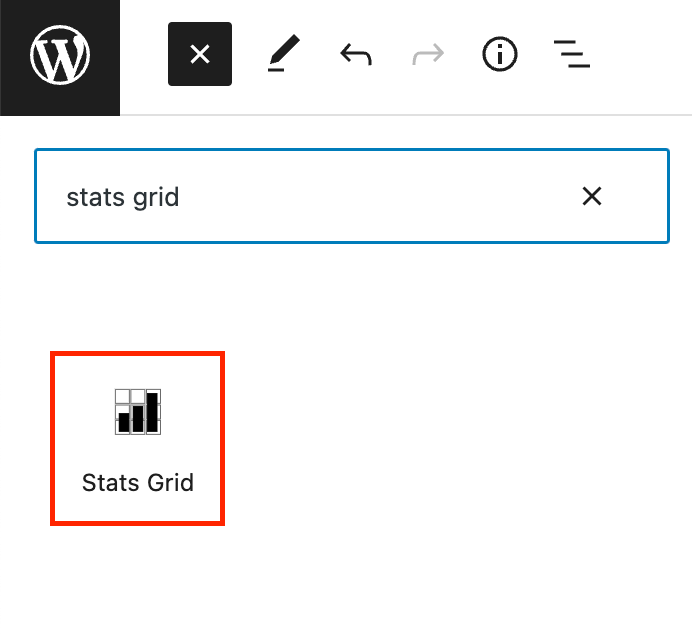
The block editor will open with a default of three stats blocks. Add a number, year, or statistic in the Stat title field. Add an optional stat title or description in the appropriate fields.
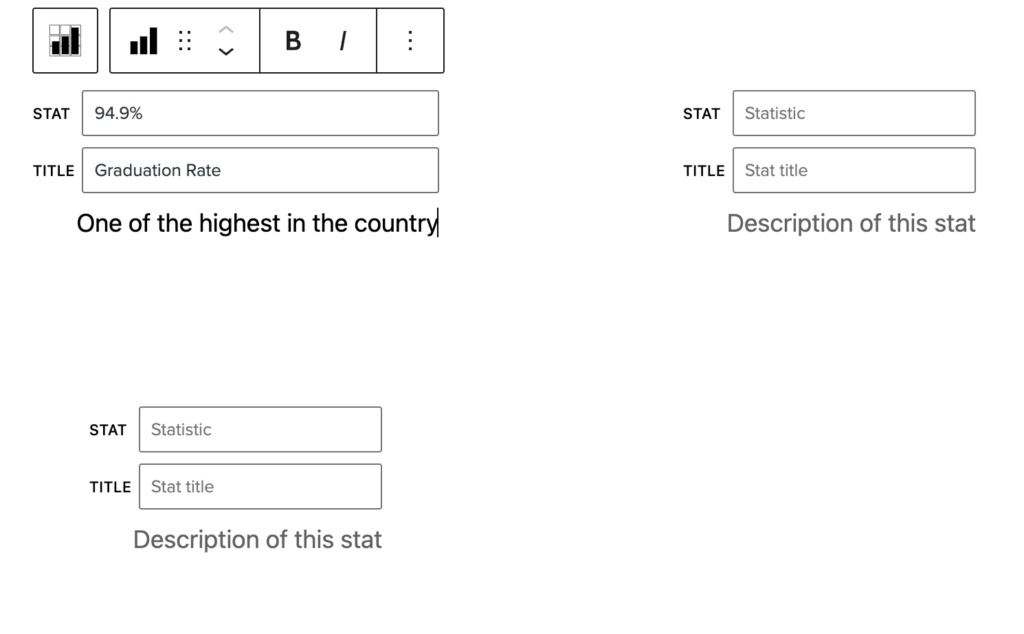
To add a link to a Stat item, paste the URL in the link field of the inspector panel under Stat Item Link.
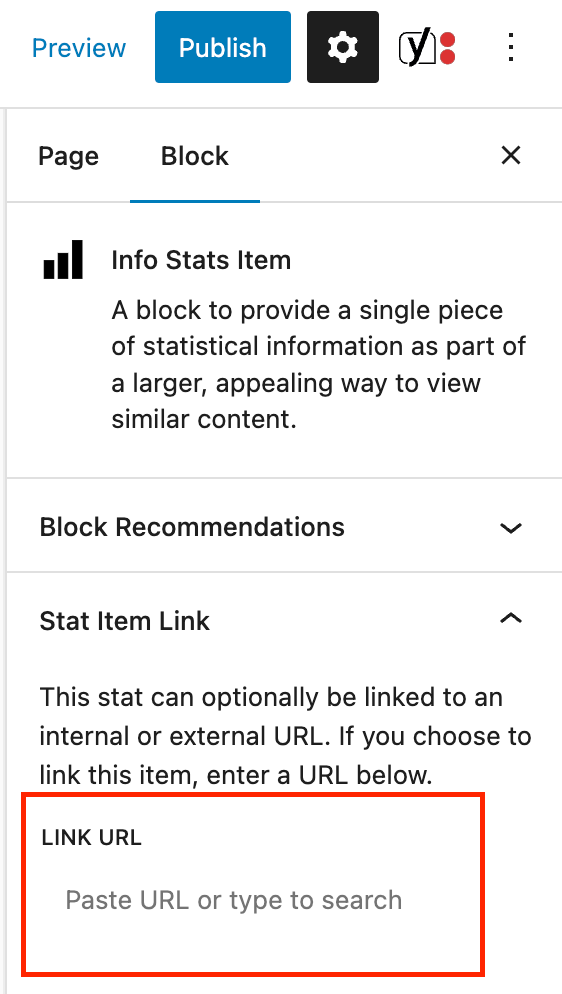
Stats Block Example
94.9%Graduation RateOne of the highest in the country
6,835Undergraduate StudentsFall of 2017 Enrollment
3,115,408BooksThe library has an extensive collection for students to use