Promo with Photo
The Promo with Photo block can be used to promote or highlight a key message on a page. To add a Promo with Photo block, click the “+” symbol and search for “Promo with Photo”. Then, select the Promo with Photo block icon.
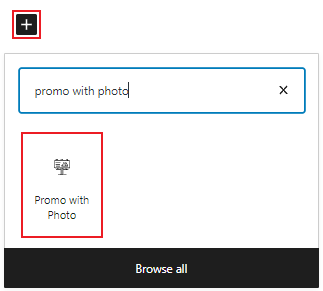
Editing a Promo with Photo block
The block editor for the Promo with Photo block has fields for a headline, an image, a description, and a link.
Add your heading and description by typing or pasting text directly into the text fields.
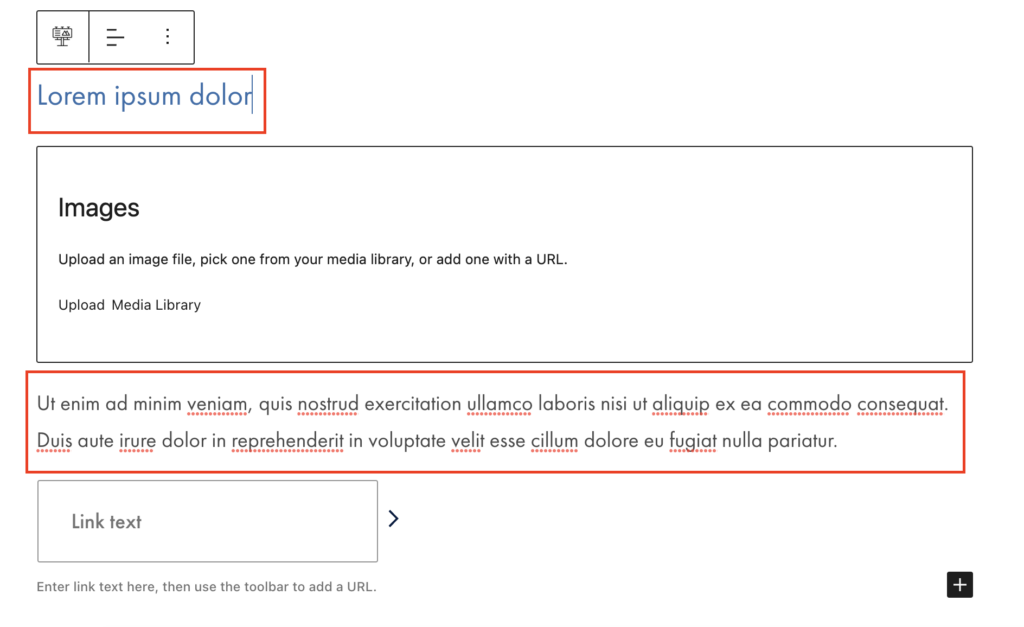
Add an image(s) to the block by uploading or selecting an existing image from the Media Library.
Note: We are beginning to build out the foundations for future carousel blocks. At this time, you can include more than one image in Promo with Photo. However, the JavaScript buttons are not available yet so this block will include only a simple scrollbar if multiple images are added. This block functionality is undergoing progressive enhancements over the next few months.
Change the alignment of the image by using the block toolbar.
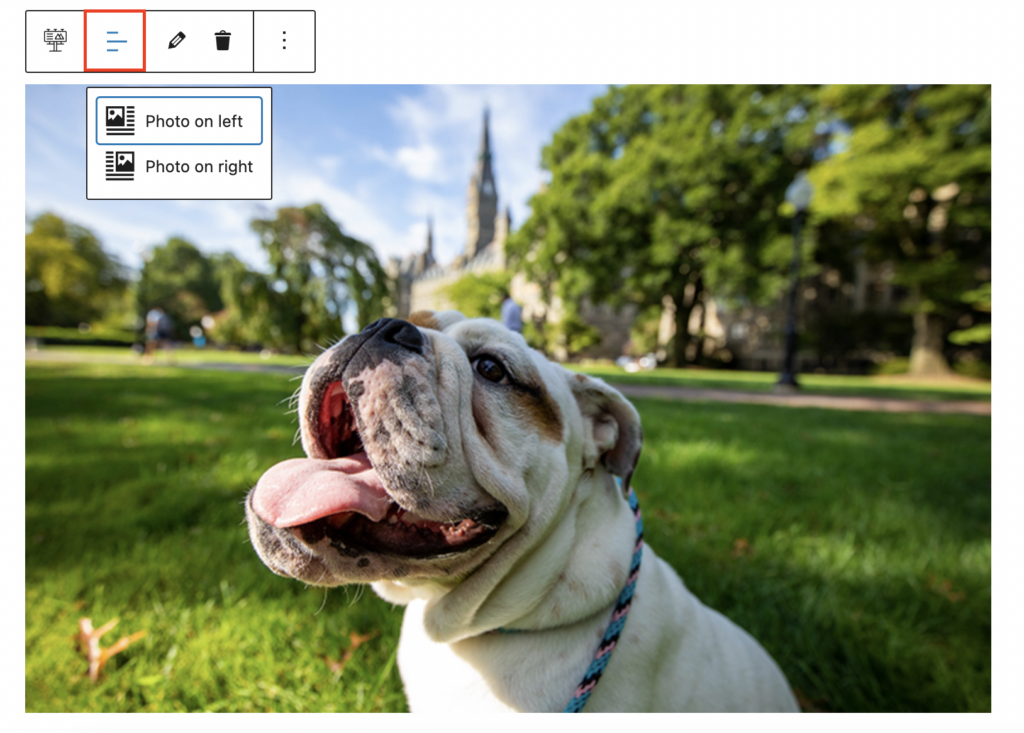
To add a link, type your desired link text in the link text field. Then, click the link icon to add your URL.
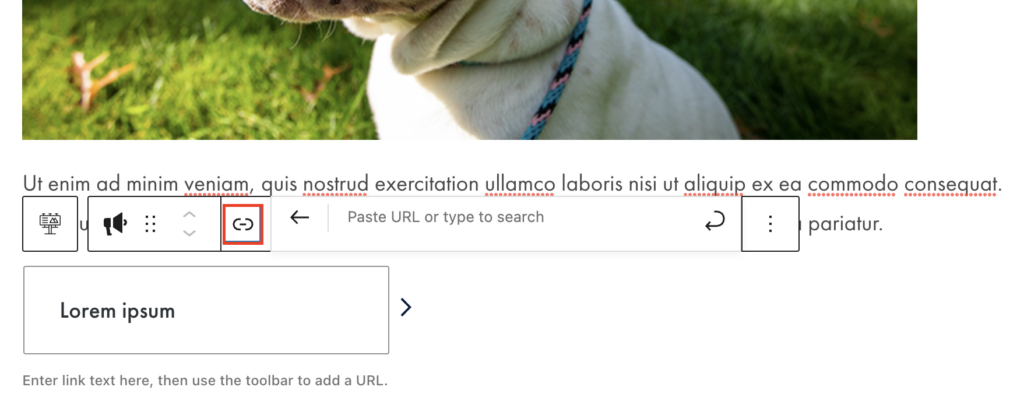
Promo with Photo Examples
Lorem ipsum dolor
Ut enim ad minim veniam, quis nostrud exercitation ullamco laboris nisi ut aliquip ex ea commodo consequat. Duis aute irure dolor in reprehenderit in voluptate velit esse cillum dolore eu fugiat nulla pariatur.
Lorem ipsumLorem ipsum dolor
Ut enim ad minim veniam, quis nostrud exercitation ullamco laboris nisi ut aliquip ex ea commodo consequat. Duis aute irure dolor in reprehenderit in voluptate velit esse cillum dolore eu fugiat nulla pariatur.
Lorem ipsumEnd of carousel collection.
Promo With Multiple Photos
Ut enim ad minim veniam, quis nostrud exercitation ullamco laboris nisi ut aliquip ex ea commodo consequat. Duis aute irure dolor in reprehenderit in voluptate velit esse cillum dolore eu fugiat nulla pariatur.




