Quote
Quote blocks can be used to give quoted text visual emphasis. To add the Quote block, click the “+” symbol and search for “Quote”. Then, select the Quote block icon.
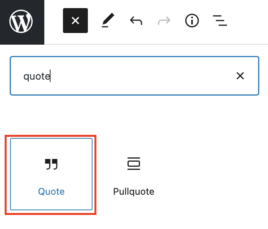
Editing a Quote Block
Fill in and cite your quote by clicking into each field and typing. You can align the text to the left (default), center, and right by selecting the desired option in the toolbar.
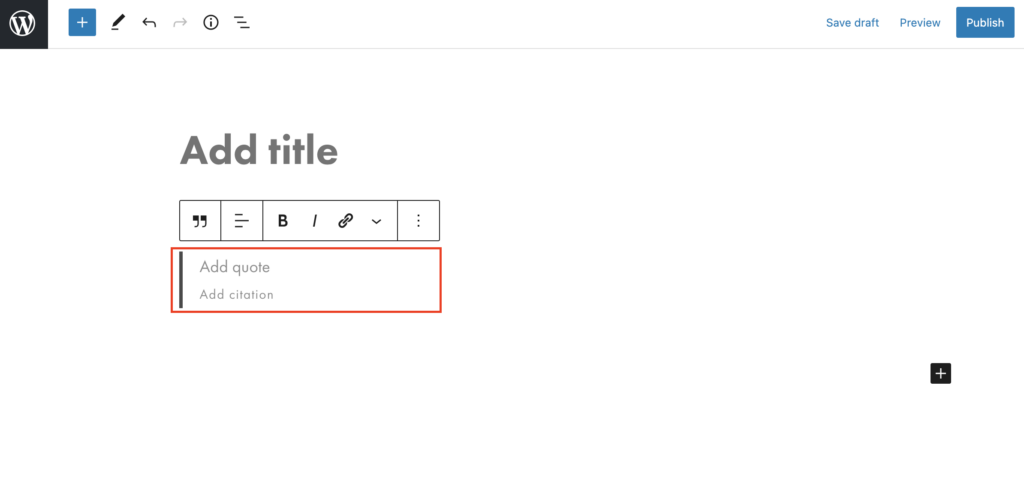
Quote Example
Bark Bark Bark
Jack the Bulldog